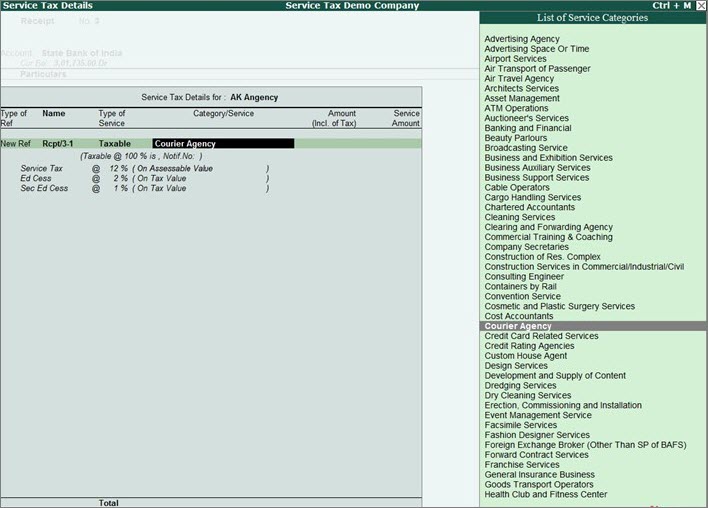
This error occurs when the service category is not selected for advance receipt or payment transactions.
To resolve the exception Unable to determine the service category in advance receipt or payment
1. Go to Gateway of Tally > Display > Statutory Reports > Service Tax Reports .
2. Click the category Unable to determine service category in advance receipt/payment.
3. Drill down to the vouchers that do not have service category selected.
4. Press Enter to drill down further into the voucher and select the service category as applicable as shown below:
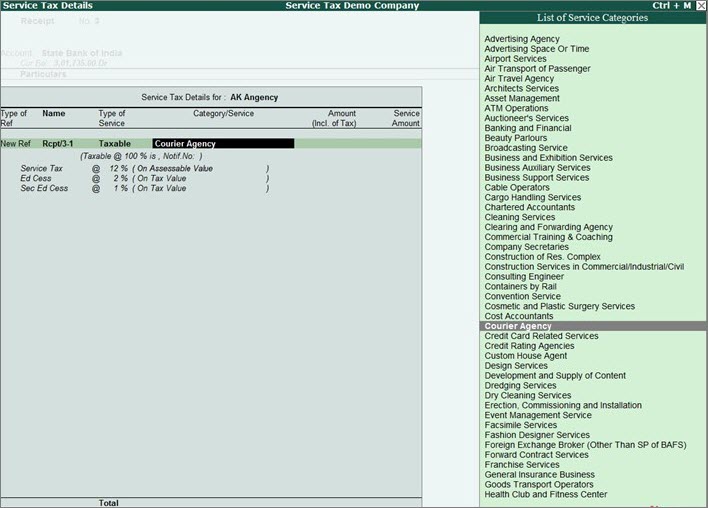
Note: To exclude any vouchers from this exception, select the voucher and click F8 : Exclude selected .
5. Press Ctrl + A to accept.