
To define the Swachh Bharat cess in release 4.9x, you can either modify the existing Swachh Bharat cess ledger or create a Swachh Bharat cess ledger.
To modify the existing Swachh Bharat Cess ledger
1. Go to Gateway of Tally > Accounts Info . > Ledgers > Alter to view the Ledger Alteration screen.
2. Set the option Use for Swachh Bharat Cess? to Yes . The Ledger Alteration screen appears as shown below:

3. Press Ctrl+A to accept.
To create a Swachh Bharat Cess ledger
1. Go to Gateway of Tally > Accounts Info. > Ledgers > Create .
2. Enter the Name .
3. Select Duties & Taxes as the group name in the Under field.
4. Select Others under the Type of Duty/Tax field .
5. Enable the option Use for Swachh Bharat Cess? .
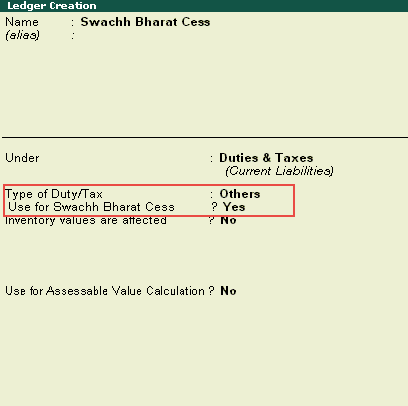
6. Press Ctrl+A to accept.
Modifying Swachh Bharat Cess Ledger
Creating Swachh Bharat Cess Ledger (For Release 5.x)
Challan Reconciliation for Swachh Bharat Cess
Configuring Swachh Bharat Cess in Release 5.x (below release 5.1.3)
Creating Education Cess Ledger