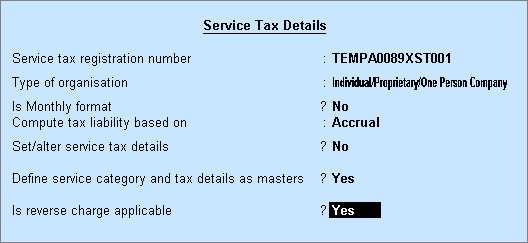
You can configure reverse charge details in service category and party masters.
To configure reverse charge of service tax
1. Go to Gateway of Tally > F11: Statutory Features .
2. Enable the option Set/alter service tax details?
o Set the option Define service category and tax details as masters? to Yes .
o Set the option Is reverse charge applicable? to Yes as shown below:
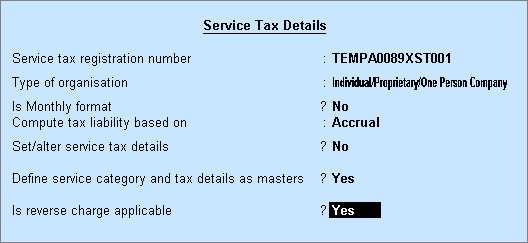
To create a classification
1. Go to Gateway of Tally > Accounts Info. > Statutory Info. > Service Categories > Create or Alter .
2. Enter the name of the service category and the service tax rate.
3. Click F12: Configure and set the option Allow Reversal Charges? to Yes as shown below:
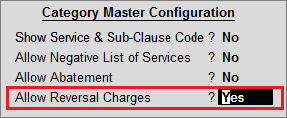
o Enter the Reverse Charge Details in the Service Category Alteration as shown below:
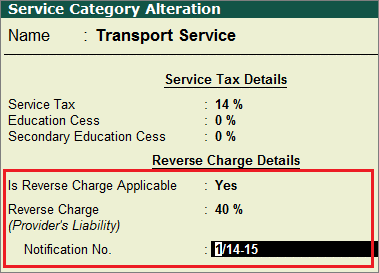
To assign classification to the service ledger
1. Go to Gateway of Tally > Accounts Info. > Ledgers > Create or Alter .
2. Set the option Is Service Tax Applicable? to Applicable .
3. Set the option Set/Alter Service Tax Details? to Yes . The Service Category Alteration screen appears as shown below:
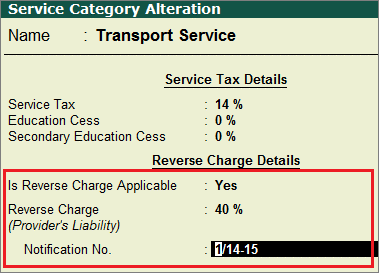
4. Press Ctrl + A to accept.