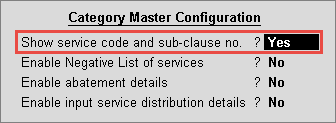
You can configure service tax details in you company masters based on your business requirements.
On this page:
Recording service code and sub-clause number
Recording reverse charge details
Configuring for input service distributor
To record service code and sub-clause number
1. Go to Gateway of Tally > Accounts Info. > Statutory Info. > Service Categories > Create / Alter .
2. Click F12: Configure and set the option Show service code and sub-clause no.? as shown below:
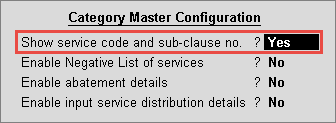
3. Press Ctrl+A to accept, and return to the service category screen.
The options Service Code . and Sub-Clause No . are displayed and the details are auto populated based on the service category selected by using the helper button (pressing Ctrl+C ) as shown below:
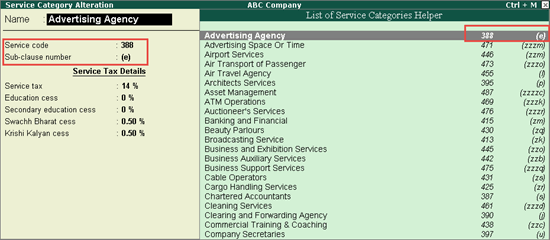
If you are not using the service tax helper, then enter Service Code . and Sub-Clause No .
To allow negative list of services
1. Go to Gateway of Tally > Accounts Info. > Statutory Info. > Service Categories > Create / Alter .
2. Click F12: Configure and enable the option Allow Negative List of Services? as shown below:
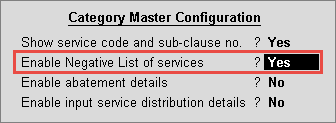
3. Press Ctrl+A to accept, and return to the service category screen.
4. Set the option Belongs to Negative List of services? to Yes as shown below:
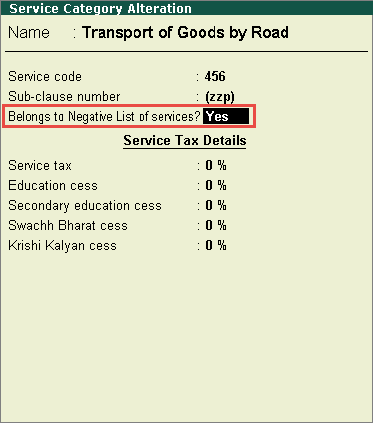
To record abatement details
1. Go to Gateway of Tally > Accounts Info. > Statutory Info. > Service Categories > Create / Alter .
2. Click F12: Configure and enable the option Enable abatement details? as shown below:
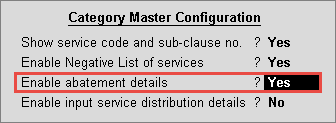
3. Press Ctrl+A to accept, and return to the service category screen.
4. Enter the Abatement rate .
5. Enter the Notification number .
6. Enter the Notification sl. no. The Service Category Alteration screen appears as shown below:
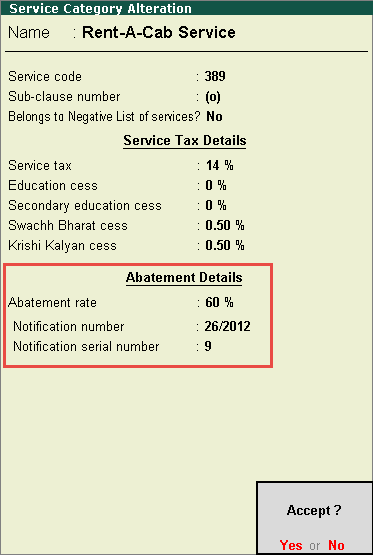
To record reverse charge details
1. Go to Gateway of Tally > Accounts Info. > Statutory Info. > Service Categories > Create / Alter .
o Press F11 and enable the option Set/alter service tax details? .
o Set the option Is reverse charge applicable? to Yes .
o Press Ctrl+A to accept, and return to the service category screen.
2. Enable the option Is reverse charge applicable? .
3. Enter the percentage of Reverse charge .
4. Enter the Notification number . and Notification serial number as shown below:
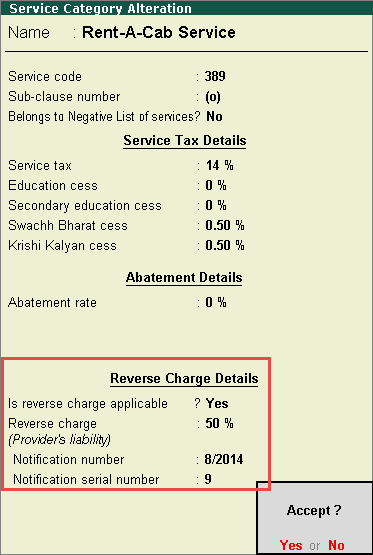
To record service code and sub-clause number
1. Go to Gateway of Tally > Accounts Info. > Statutory Info. > Service Categories > Create / Alter .
o Press F11 and enable the option Set/alter service tax details? .
o Set the option Is company an input service distributor? to Yes . Ensure the option Enable input service distributor is set to Yes in the Company Service Tax Configuration screen.
o Press Ctrl+A to accept, and return to the service category screen.
2. Click F12: Configure and enable Allow Input Service Distribution? as shown below:
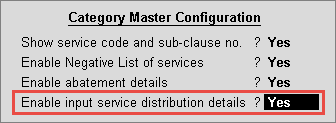
3. Press Ctrl+A to accept, and return to the service category screen.
4. Enable Use for Input Service Distribution? as shown below:
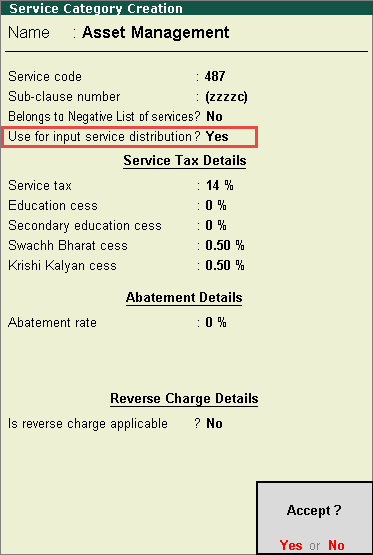
5. Press Ctrl+A to accept.