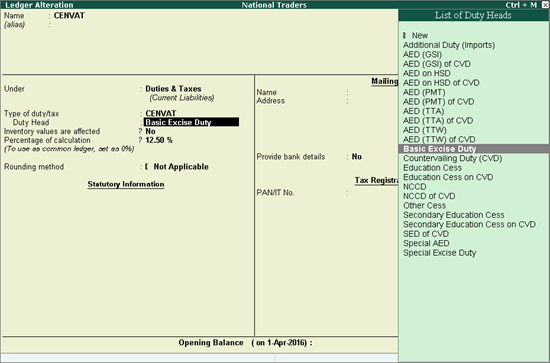
After migrating the excise data in release 4.9x that has the option Excise rules of invoicing enabled to release 5.x, the following changes are required to be made in release 5.x to resolve the mismatch in the tax amount of VAT return.
Configure the tariff and rate of duty.
● Define the tariff and tax rate at company level.
● Define the tax rate at the group level.
● Define the tax rate at ledger or stock item level.
Reconfigure the type of duty in duty ledgers.
● Go to Gateway of Tally > Accounts Info. > Ledger > Alter > Select the CENVAT ledger.
● Select the Basic Excise Duty as the Duty Head .
● Press Enter to save.
The completed CENVAT ledger screen appears as shown below:
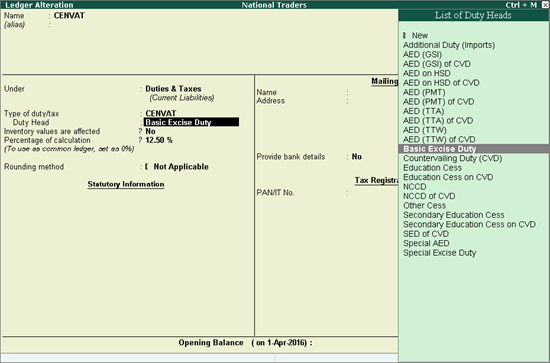
Alter the rest of the duty ledgers and specify their respective duty heads.
Resolve the exception in Form ER1.
To open Form ER1 and make corrections
1. Go to Gateway of Tally > Display > Statutory Reports > Excise Reports > Manufacturer > Excise Forms > Form ER1 .
2. Select Uncertain Transactions and press Enter .
3. Select Unable to determine Excise Applicability
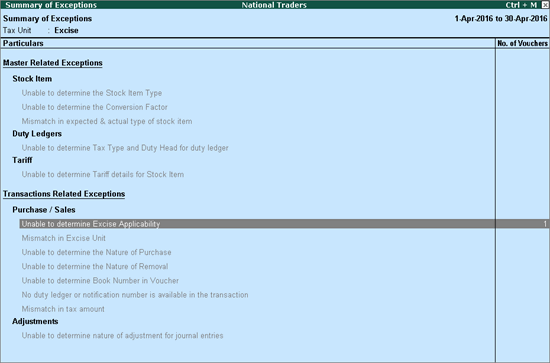
4. Press Enter .
5. Select the required voucher and click E :Excise .
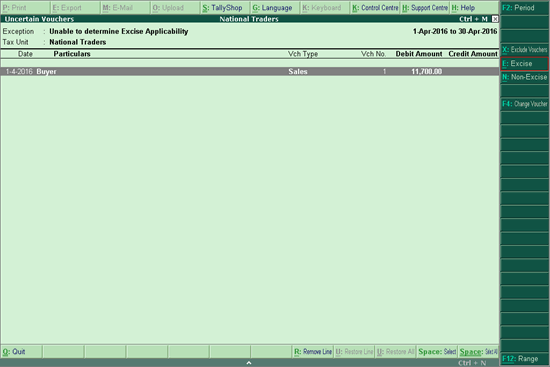
Now the amount will be included in Form VAT 100.