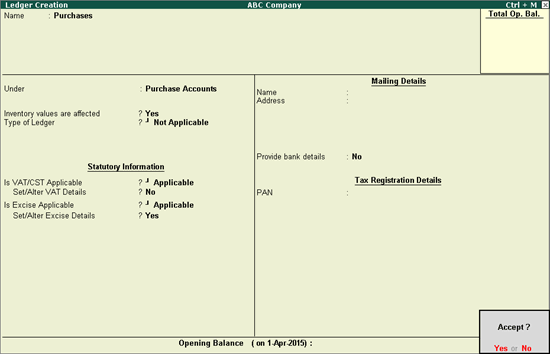
In Tally.ERP 9, you can create purchase and sales ledgers to record your excise transactions.
To create a purchase ledger
1. Go to Gateway of Tally > Accounts Info. > Ledgers > Create .
2. Enter the Name of the purchase ledger.
3. Group it under Purchase Accounts .
4. Set the option Inventory values are affected to Yes .
5. Set the option Is Excise Applicable to Applicable .
6. Enable the option Set/Alter Excise Details to define tariff details if required.
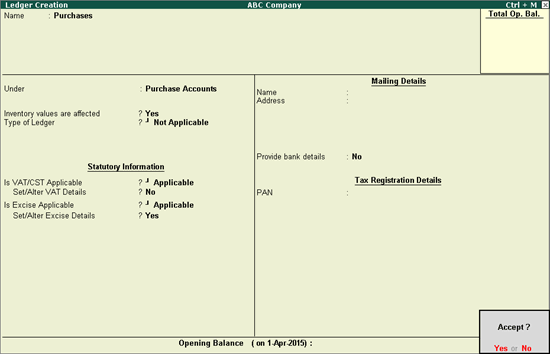
7. Accept the Ledger Creation screen .
To create a Sales Ledger
1. Go to Gateway of Tally > Accounts Info. > Ledgers > Create .
2. Enter the Name of the sales ledger.
3. Group it under Sales Accounts .
4. Set the option Inventory values are affected to Yes .
5. Set the option Is Excise Applicable to Applicable .
6. Enable the option Set/Alter Excise Details to define tariff details if required .
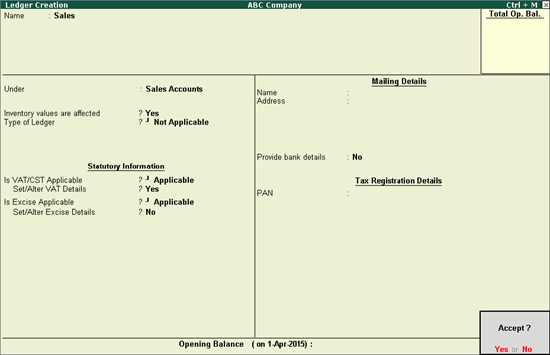
7. Accept the Ledger Creation screen.