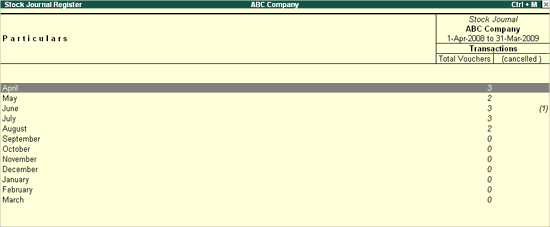
Stock Transfer displays the list of all the Stock Journal Vouchers used in Tally.ERP 9 to make stock adjustments. For example, to record any increase or decrease in stock due to shortage, wastage of stock or to record inter-godown transfers of stock, assembling or disassembling.
It is used to reflect the status of godown-wise stock. It is optional to enter the details of rate or amount in the stock journal. Additional cost incurred during stock transfer can also be tracked. This adds up to the value of the stock but does not get reflected in the accounts.
To view Stock Transfer Register
● Go to Gateway of Tally > Display > Inventory Books > Stock Transfers . The Stock Journal Register appears as shown below:
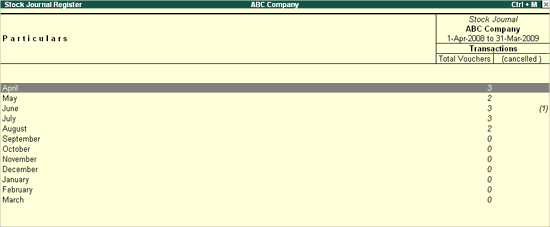
The total number of vouchers and cancelled vouchers for each month of the Voucher Type - Stock Journal is shown in the default report.
To view the Stock Journal Vouchers for any month, press Enter on any month, all the vouchers of that month will be displayed.