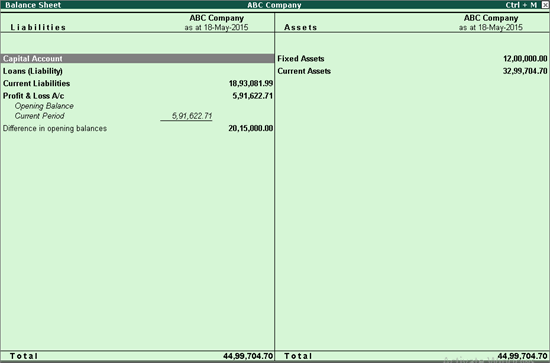
A balance sheet is a financial statement that reports a company's financial position. This report shows the balance between the assets and liabilities of a firm. The balance sheet follows the fundamental accounting equation: Assets = Liabilities + Owner's Equity.
Note : By default, the Balance Sheet report will be generated as on the date of the last voucher entry. You can change the date to view the report for the required period.
To view the Balance Sheet
1. Go to Gateway of Tally > Display > Balance Sheet .
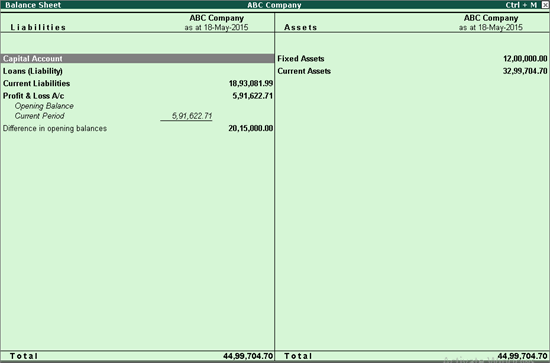
2. Press F12 to configure the Balance Sheet .
3. Press Ctrl+A to accept.
While providing the opening balance in ledgers, an equivalent contrary balance will appear as Difference in opening balances in order to match the assets and liabilities, or debit and credit balances. The entry passed for the difference will affect the closing balance, but the Balance Sheet will display the difference in the amount. To balance the difference in the opening balance, you have to adjust it with the opening balance of another ledger.
For example, if the Difference in opening balances is Rs 5000/- on the debit side, you must adjust this with Rs 5000/- credit to the opening balance of another ledger.
Note : When a value in Liabilities or Assets becomes negative, it will appear based on the type of its group balance. Assets with credit balance will appear in Liabilities , and Liabilities with debit balances will appear in Assets .
If you want to view the Balance Sheet as per the statutory requirement, you have to configure the Balance Sheet as per Schedule VI . For more details, click here .
Integrate Accounts with Inventory