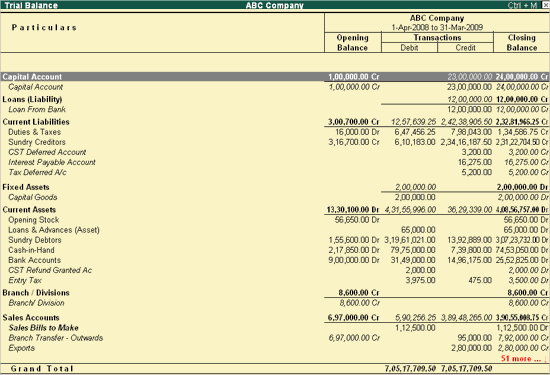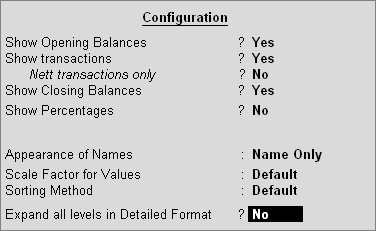
The Trial Balance shows the flow of the accounts from the opening balance to the effect of transactions on the closing balance.
To configure options in the Trial Balance
● Press F12 to configure. The Configuration screen appears as shown below:
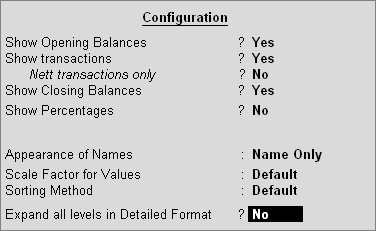
After the configurations have been set, the Trial Balance appears as shown below: