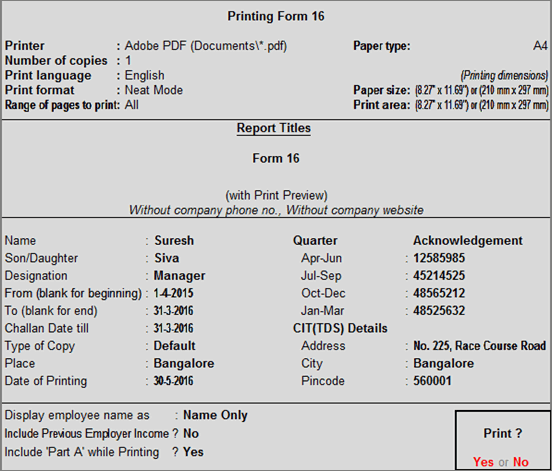
Form 16 is the Certificate issued for tax deducted at source from income chargeable under the head Salaries.
You can generate Form 16 along with Annexure A or Annexure B depending on Deductor Type selected in F11: Features (Statutory & Taxation)
● Annexure A if the Deductor Type is Government
● Annexure B if the Deductor Type is Others
To view the Form 16 ,
1. Go to Gateway of Tally > Display > Payroll Reports > Statutory Reports > Income Tax > Returns > Form 16 .
2. Select the required Employee from the List of Employees and press Enter
3. Specify the following details in the Print Configuration screen:
o Name: Specify the name of the person responsible for Income Tax Deduction.
o Son/Daughter of: Specify the father’s name for the TDS Deductor
o Designation: Specify the designation of the person responsible for TDS Deduction
o From: By default displays 1-4-2010 which can be changed.
o To: Enter the To date (by default it will be 31.03.2011)
o Challan Date Till: In this field enter the date to consider the challan payments made.
o Type of Copy: Specify Original or Duplicate as required
o Place: Enter the name of the Place (e.g. Bangalore)
o Date of Printing: Specify the Date of issue of Form 16
o Quarter/Acknowledgement: Specify the acknowledgement number of the TDS returns filed against the appropriate Quarter.
o CIT (TDS) Details: In this section enter the address of the Commissioner of Income Tax having jurisdiction for TDS deduction for the assessee.
o Address: Enter the address of the commissioner office
o City: Mention the City name
o Pin Code: Enter the PIN Code
o Appearance of Employee Names : Select the Display Style for the Employee Names, like Name Only , Alias Only , etc.
o Include Previous Employer Income :Set this option to Yes to print income earned by the employee from their previous employer.
o Include 'Part A' while printing : Set this option to Yes to print income Part A in Form 16.
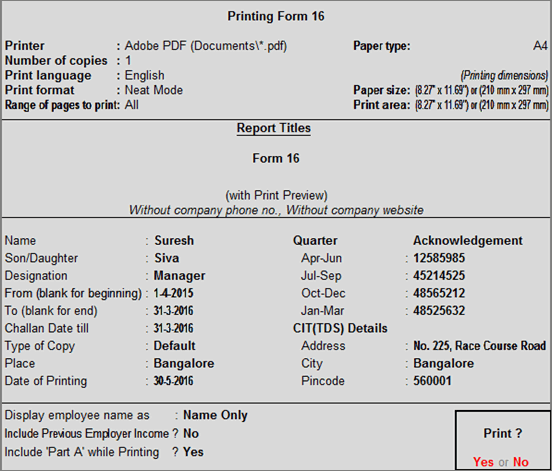
o Press Enter to print Form 16
Form 16 - Page 1
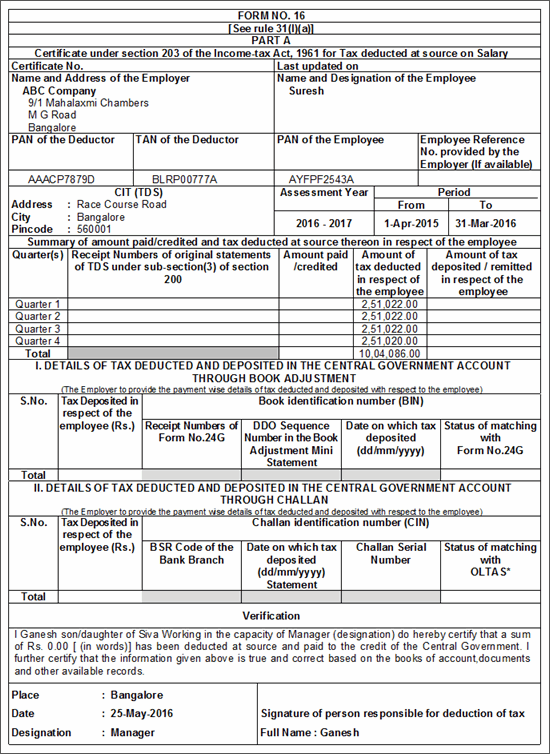
Form 16 - Page 2
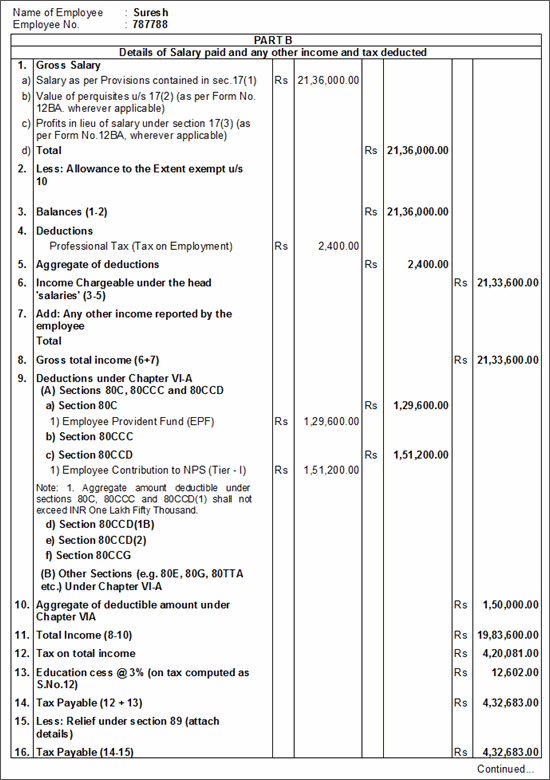
Form 16 - Page 3
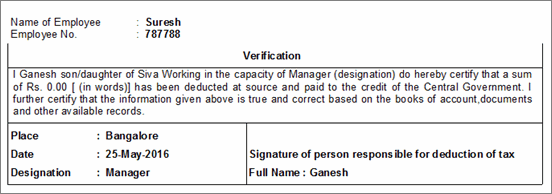
Similarly, the Form 16 for all the employees can be generated.
Note :In Form 16 , the value declared for Rajiv Gandhi Equity Saving Scheme will be printed in Section 9, Deductions under Chapter VIA .
Facility is provided to print only the duplicate copies of Form 16 .