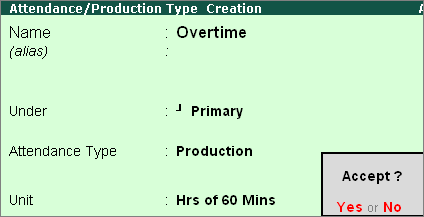
Using the production type option, you can record the production details ( for example , Piece Production, Overtime Hours, and so on).
To create a Production Type that can be used to track overtime details
1. Go to Gateway of Tally > Payroll Info. > Attendance/Production Types > Create
2. Enter the Name of the Production Type.
3. Select Primary from the list, for the field Under .
4. Select Production as the Attendance Type .
5. Select the appropriate type of unit from the list, in the Unit field.
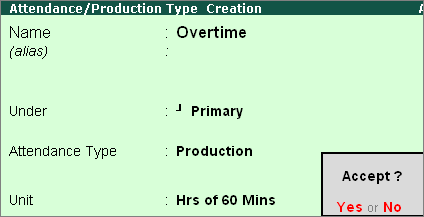
6. Press Enter to save.
Similarly, you can create other production types according to your business requirements.