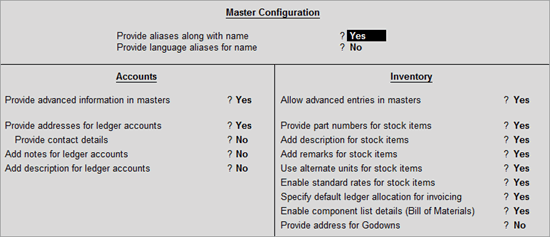
You can configure the details you want in the masters over and above those provided by default. You can access the F12: Configure screen from accounts masters and inventory masters when required.
To change the accounts or inventory info configuration
1. Go to Gateway of Tally > F12: Configure > Accts/Inventory Info . The Master Configuration screen appears as shown below:
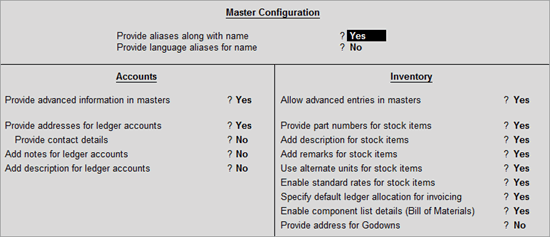
2. Enable the option Provide language aliases for names? to enter the Alias names in any of the Indic Languages in the Master .
3. Enable the option Provide addresses for ledger accounts? to enter the Mailing Details in the ledger master. It is useful for Customer ledgers, Party ledgers or Bank Accounts . Mailing Details like Name , Address , State , PIN Code and PAN / IT No. is entered in this section.
4. Enable the option Provide advanced information in masters? to enter some of the advanced information in the ledger and group master. This information will be reflected in the reports.
5. Enable the options, if required.
6. Press Ctrl+A to accept.