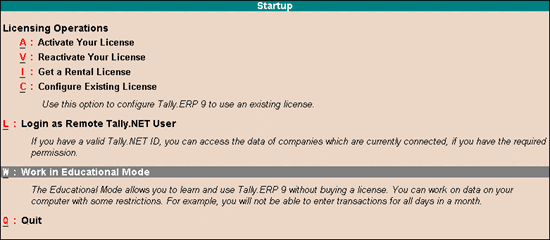
You can use Tally.ERP 9 in the educational mode without a license, where you can input data only on the first, second, and last days of the month.
To use Tally.ERP 9 in Educational Mode
1. Install and start Tally.ERP 9.
2. Click W : Work in Educational Mode in the Startup screen, as shown below:
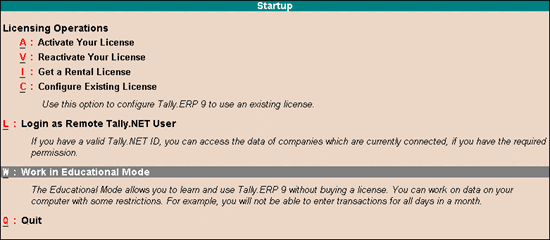
Note: In a given calender year, February may end on the 28th or 29th, while the rest of the months end on 30th or 31st. Tally.ERP 9 does not accept transactions entered on 28th, 29th or 30th of the month, although it may be the last day of the month. For the last day of the month, you can record transactions only on the 31st.