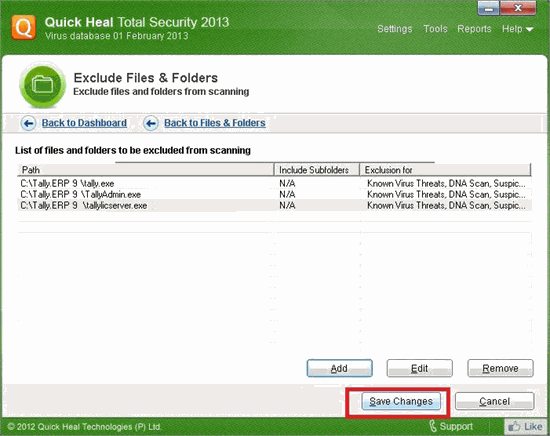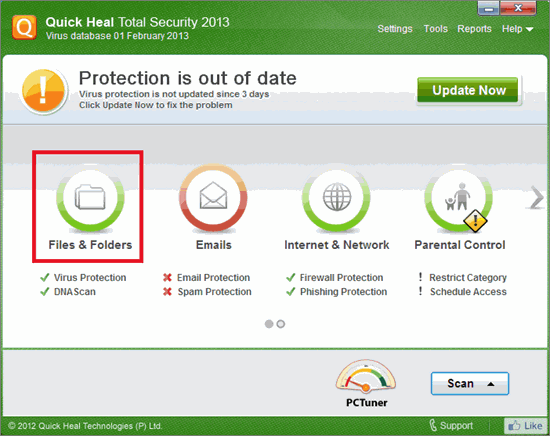
Some functions of Tally.ERP 9 can be hindered by the antivirus installed on your system. If you are using Quick Heal Total Security 2013 antivirus, you should add Tally.ERP 9 to the exceptions list.
To exclude Tally.exe
1. Open Quick Heal Total Security Antivirus 2013.
2. Click Files & Folder , as shown below:
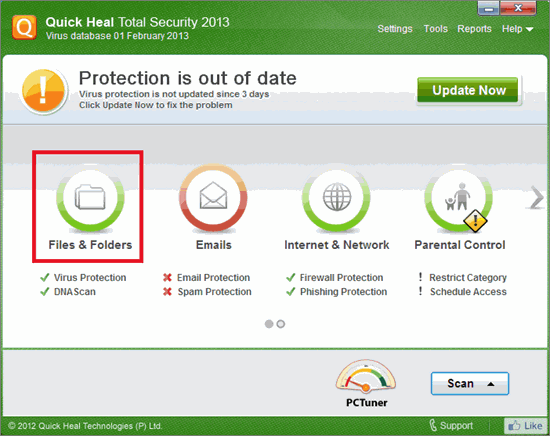
3. Click Exclude Files & Folders , as shown below:

4. Click Add to select the Tally file(s) to be excluded from being scanned, as shown below:
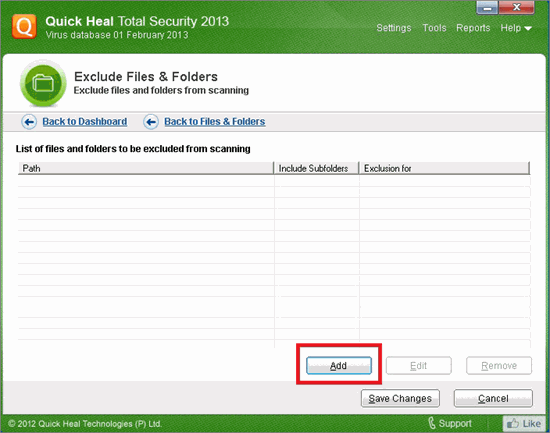
5. Click the file icon to browse for files located in the Tally.ERP 9 application folder, as shown below:
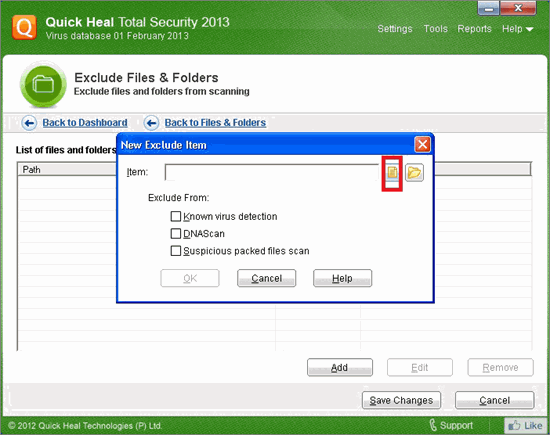
6. Select tally.exe in the Select File to Exclude screen.
7. Click Open .
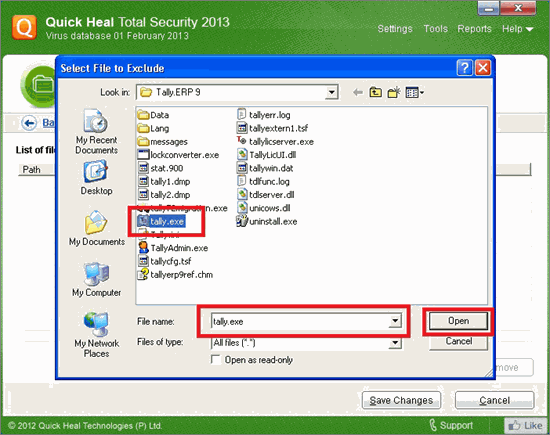
o The New Exclude Item screen appears, with C:Tally.ERP 9tally.exe pre-filled in the Item field.
8. Check Known virus detection and click OK , as shown below:
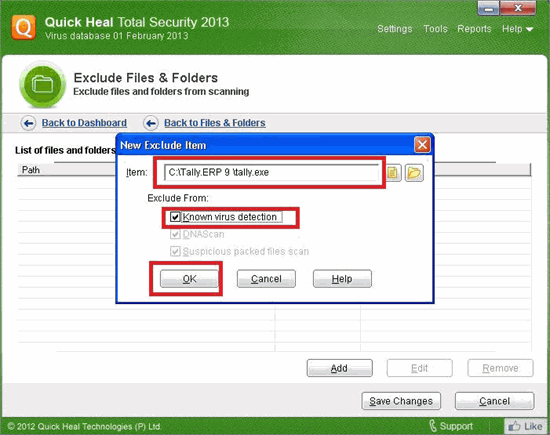
Note: Similarly, you can add TallyAdmin.exe and tallylicserver.exe in the Exclude Files & Folders list to exclude files and folders from being scanned.
9. Click Save Changes to exclude the files, as shown below: