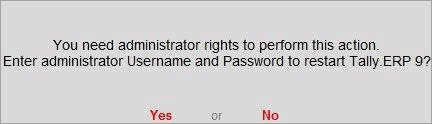
You need administrator rights to perform this action. Enter administrator Username and Password to restart Tally.ERP 9?
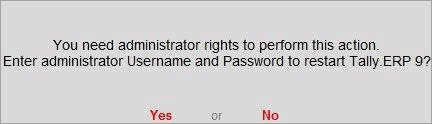
This error occurs when a Windows standard user with insufficient rights tries to activate, reactivate, update, or perform any operation that requires administrator rights in Tally.ERP 9.
1. Click Yes in the message displayed.
2. Enter your system administrator user name and password in the Windows UAC prompt. Tally.ERP 9 will restart with administrator rights.