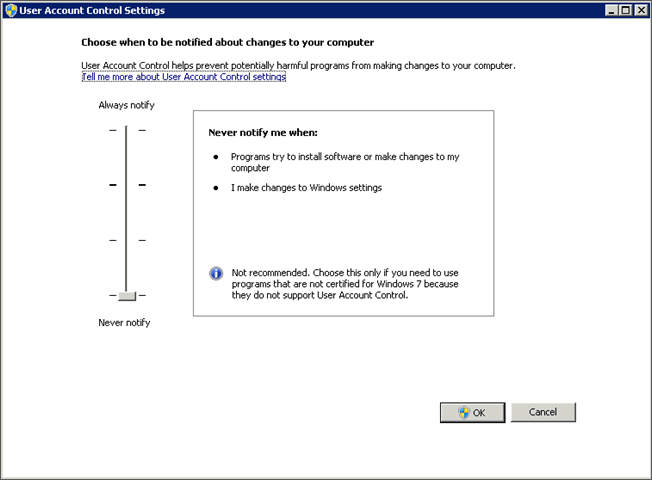
To perform any licensing operations such as license activation, reactivation, surrender or update license the user should login as administrator or the user must have administrative rights.
When the User Account Control is set to Always Notify the application will not run in administrative mode even though the user has logged in as administrator or with a user account having administrative rights.
To run the application exclusively in administrative mode
1. Go to the default folder Tally.ERP9 or the folder where Tally.ERP 9 is installed.
2. Right-click tally.exe .
3. Select Run as administrator .
Or
To change the User Account Control settings
1. Point to Start .
2. Select Control Panel .
3. Click User Accounts and Family Safety .
4. Click User Accounts in the User Accounts and Family Safety screen.
5. Click Change User Account Control settings in the User Accounts screen.
6. Move the slide bar downwards and set to Never Notify in the User Account Control Settings screen.
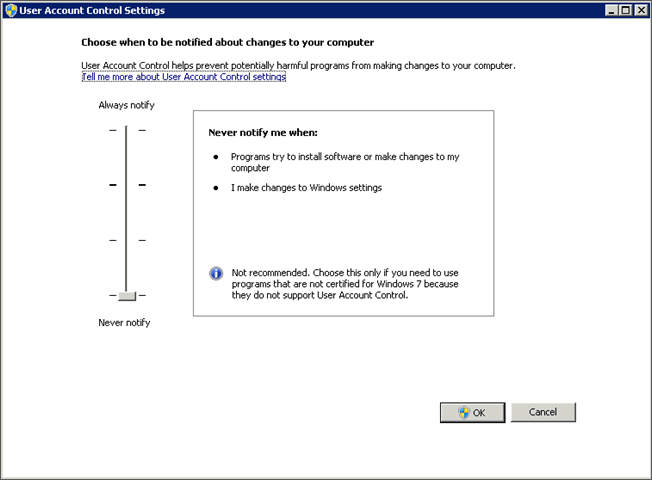
7. Click OK .
8. Restart the system for changes to take effect.
9. You can now proceed to activate, reactivate, surrender or update the license.