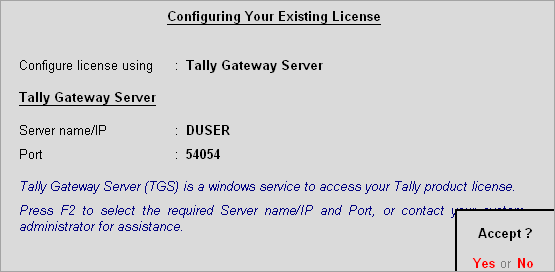
The Silver edition is a single-user license. Only one user can access the license at a time in a LAN environment. For another user to access the same license, all other instance(s) of Tally.ERP 9 currently using the license must be closed.
For example , Tally.ERP 9 is installed in System A , you can use the license in System B (connected in the same LAN) after closing all instances of Tally.ERP 9 in System A .
To use the license in System B
1. Close all instances of Tally.ERP 9 in System A .
2. Start Tally.ERP 9 in System B .
3. Click C : Configure Existing License in the Startup screen. Alternatively, click F12: Configure > Licensing > Configure Existing License . The Configure Existing Screen appears.
4. Select Gateway Server in the field Configure license using .
5. Enter the Server name/IP and Port , where the license is activated. Alternatively, click F2: Gateway Servers to view the compatible Tally Gateway Server(s).
6. Press Enter . The Configure Existing License screen appears as shown below:
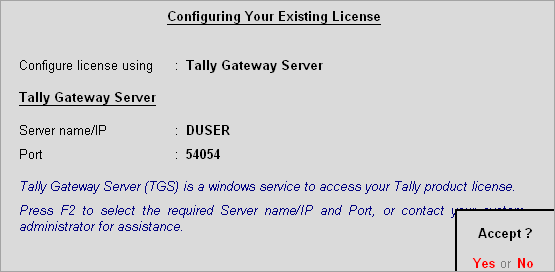
7. Press Enter . A message Restart Tally.ERP 9 to apply the changes? is displayed. Click Yes to save.
The license details are displayed in the Information Panel .