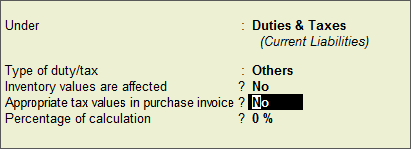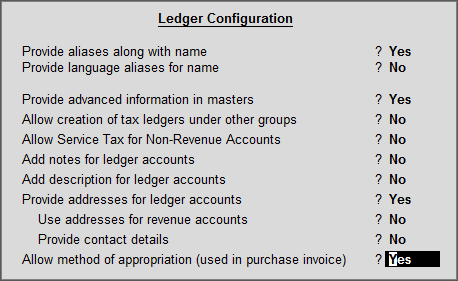
Voucher Totals Do Not Match (while splitting data)
This error message is displayed while splitting data in release 5.0 and 5.1 series. It was not listed while verifying the company data.
This error appeared for CST transactions when tax classification mapping was not performed for the upgraded data (to release 5.0 or above) before splitting the data.
To resolve this error
1. Go to Gateway of Tally > Accounts Info. > Ledger > Alter > F12: Configuration .
2. Set Allow method of appropriation (used in purchase invoice) to Yes.
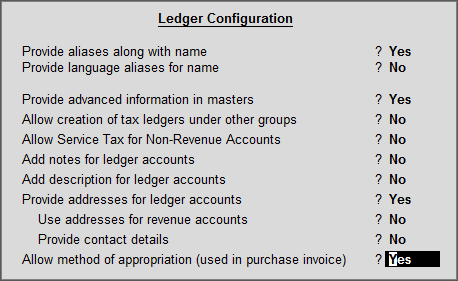
3. Press Ctrl+A to accept.
4. In the Ledger Alteration screen, select Not Applicable in the field Method of appropriation in purchase invoice.
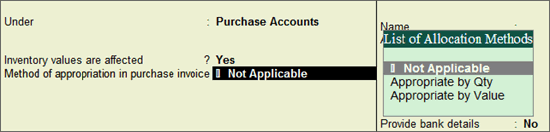
5. Open a Duties and Taxes Ledger.
6. Set Appropriate tax values in purchase invoice? to No .