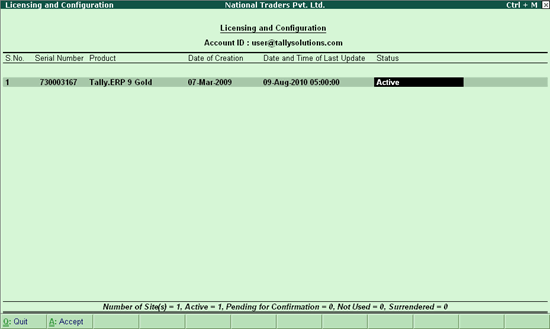
The account administrator can configure and surrender a site belonging to an account. The configuration set can be created for each site by the Account/ Site administrator. Further, the Account administrator can allow or restrain the site administrator from making any changes to the configuration set locally.
To change the status for a Single Site
● Select License Management under Licensing and Configuration .
The Licensing and Configuration screen is displayed with information related to each site/license serial number, the date on which the site was created, Date and Time of Last Update
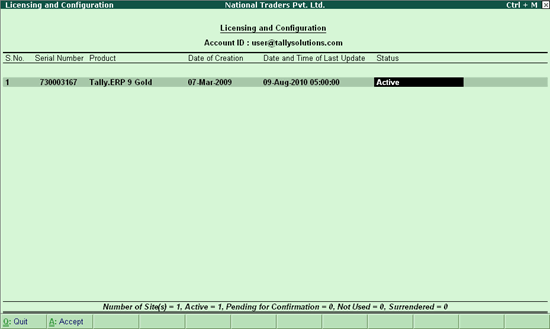
By default the status is Active . Y ou can surrender your license by selecting Surrendered under Status .
o Active : indicates that the site is in operation.
o Surrendered : indicates that the site has been surrendered.
Creating General Configuration and TDL Configuration package is similar to that mentioned in Multi Site.