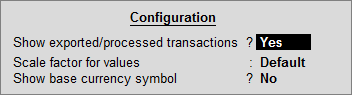
You can use the F12:Configure options available on the e-Payments screen to set up the e-Payments report to suit your requirements.
The Configuration screen appears as shown below:
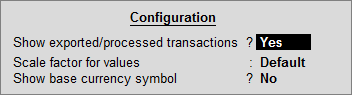
● Enable Show exported/processed transactions? to exclude exported transactions from the e-Payments report. For DBS transactions, all transactions under Transactions sent to bank (unreconciled) will be excluded from the report.
● Select the required Scale factor for values to set the scale of amount in hundreds, thousands, lakhs, and so on.
● Enable Show base currency symbol? to display the base currency symbol along with amounts.
On drill down from the e-Payments screen to the transactions, click F12: Configure to view the Configuration screen, as shown below:
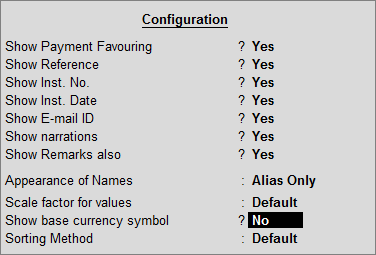
You can enable the above options as required.
Note: The following are bank-specific options:
Show Reference : This option displays the reference or an alias for the transaction (specific to DBS bank).
Show Product Code : This option is displayed only for transactions with Kotak Mahindra Bank. The product code specified in the master will be displayed here.