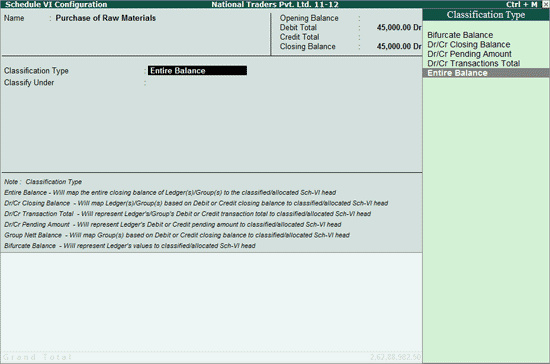
Inventory can be configured in Schedule VI Balance Sheet.
To configure inventory
1. Drill down into the Note Summary of Purchases of Stock-in-Trade / Changes in Inventories.
2. Select any of the Ledgers / Groups and press Ctrl+Enter to classify individually.
o OR select multiple Ledgers / Groups using Spacebar and click on C : Multi Classify or press Alt+C to classify multiple items at one go.
The Schedule VI Configuration screen from Purchases of Stock-in-Trade Note Summary appears:
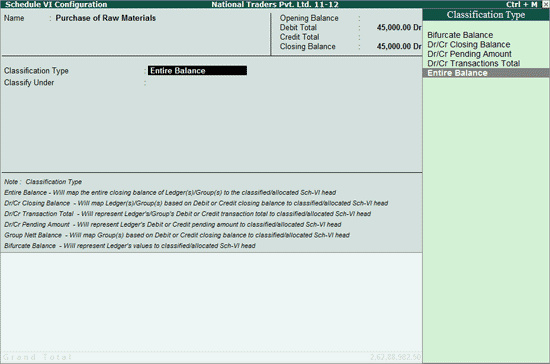
To set Schedule VI Configuration from this report, follow the procedure for the same in the Schedule VI Configuration for Balance Sheet .
In the Changes in Inventories Note Summary , place the cursor on the required line item, and press Enter .
● Place the cursor on the required item and press Ctrl+Enter or click on Ctrl+Enter : Classify to configure the Schedule VI Group for individual classification of selected items
● Alternatively, select multiple items using Spacebar and click on C : Multi Classify or press Alt+C to classify multiple items at one go.
The Schedule VI Configuration sub-screen appears:
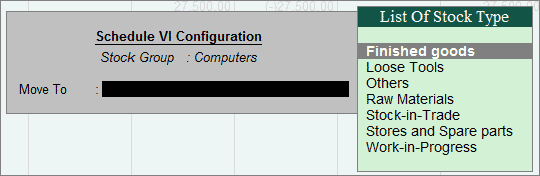
● Classify the selected items under the appropriate Stock Type and press Enter to save the classification.