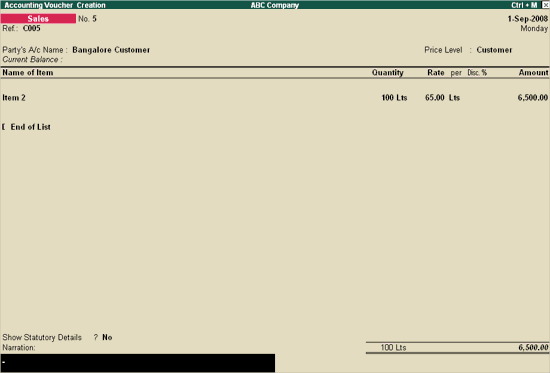
Once price levels are created and assigned to ledger accounts, the stock item prices are automatically displayed in a transaction. The automation minimizes errors during invoicing.
To use price levels
1. Go to Gateway of Tally > Accounting Vouchers > F8: Sales .
2. Select the customer ledger in the field Party's A/c Name .
3. Press Enter .
4. Select the Price Level , required.
Note: Ensure the option Allow modification of all fields during entry is enabled in the voucher configuration screen.
Set the option Allow modification of all fields during entry to Yes to modify price levels during voucher entry.
5. Select the Item .
6. Enter the Quantity and Rate .
7. Enter Narration , if required.
The Accounting Voucher screen appears as shown below:
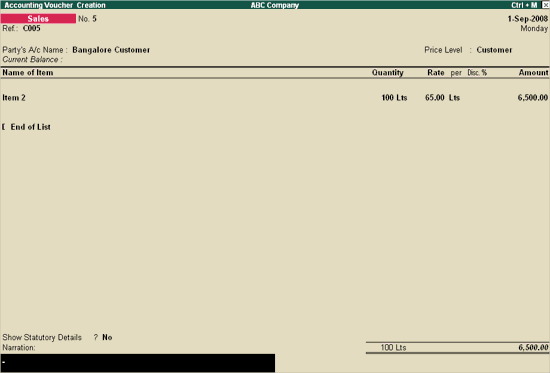
8. Press Enter to save.