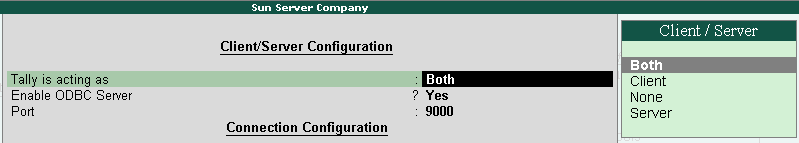
First, you have to ensure that the Server and Client are configured to act as “BOTH” or Server/Client in F12 > Advanced Configuration.
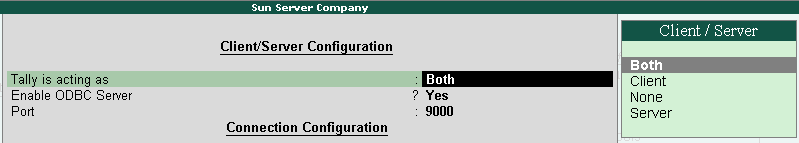
Create ‘Client Rule’ from client end – From Gateway of Tally > Import of Data > Synchronization > Client Rules > Create > Transaction:
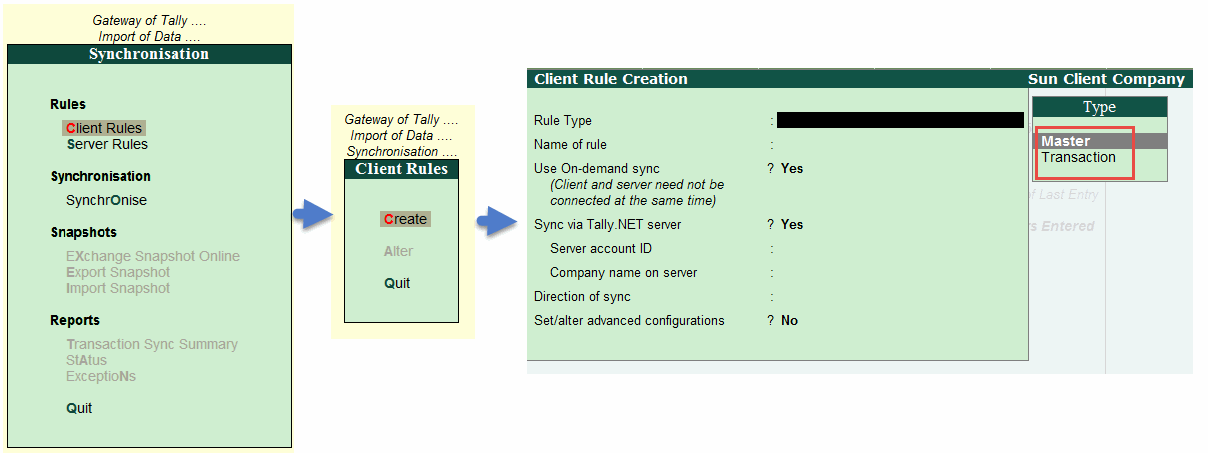
Create a Rule for Transaction as shown below. Here need to enable a new option ‘Use On-Demand Sync’:
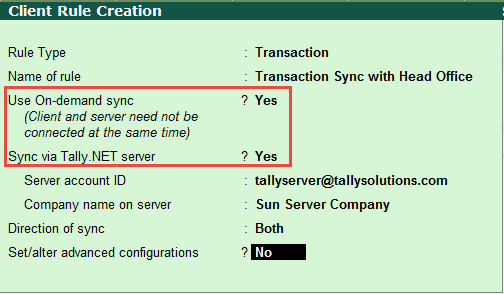
Note:
§ As On-Demand sync is enabled, data synchronization can be performed without connecting companies to Tally.Net server.
§ If ‘Use On-Demand Sync’ is disabled, then it is necessary to connect companies to Tally.Net server (which is old behavior as Rel 4.93)
§ On-Demand Sync feature can be performed only through Tally.Net Server, this facility is not applicable for ‘Direct/IP Sync’
§ If On-Demand Sync is enabled then cursor will not move to ‘Sync via Tally.NET server’. This option is by default set it YES.
Now initiate for initial sync from Client (handshake): From Gateway of Tally > Import of Data > Synchronisation > Synchronise:
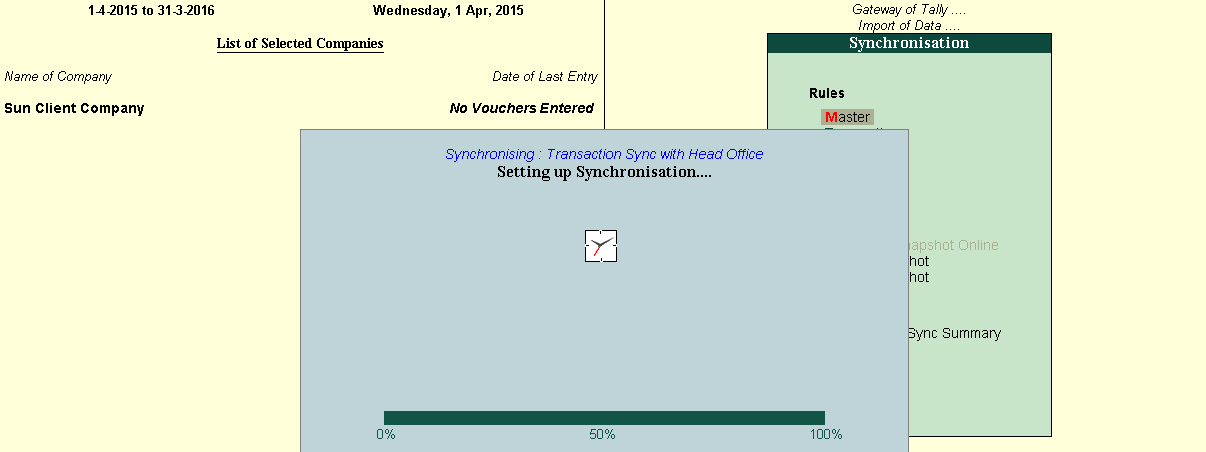
If you observe, the rule has been synchronized without connecting company and connectivity status of other end.
Once after initial sync is completes, you can see message on calculator panel as:
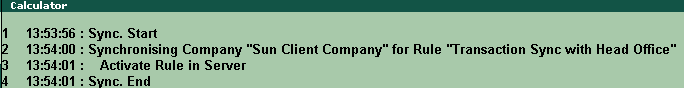
Now download the Rule at Server Company with which Synchronisation needs to be performed. From Gateway of Tally > Import of Data > Synchronisation > Synchronise:
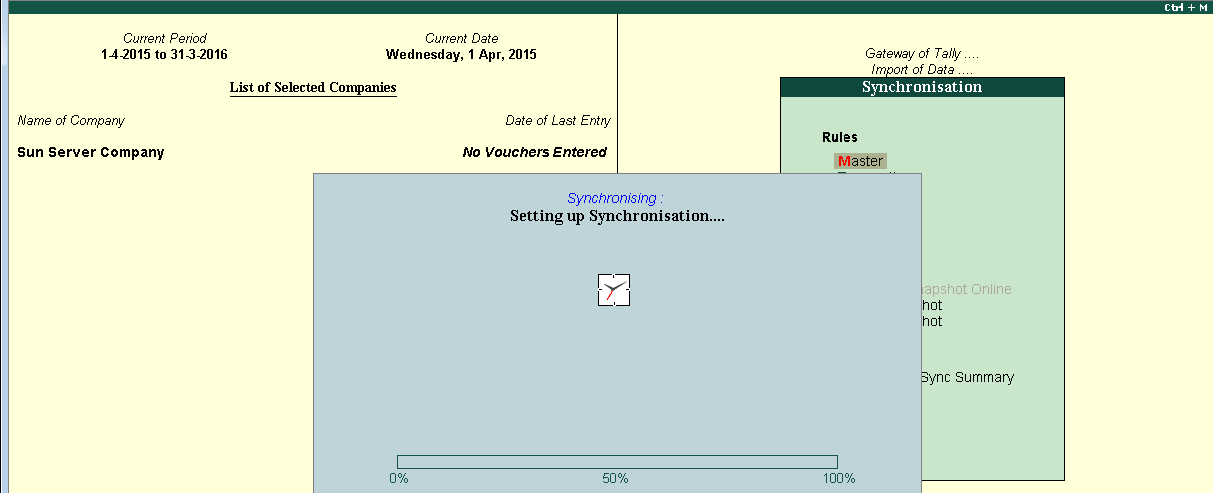
Once after downloading the rule, you can see message in calculator panel as:
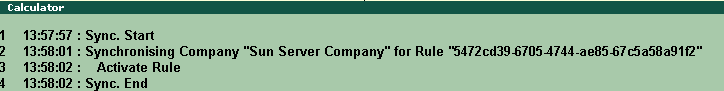
To activate server rule: From Gateway of Tally > Import of Data > Synchronisation >Transaction > Server Rule > Activate:
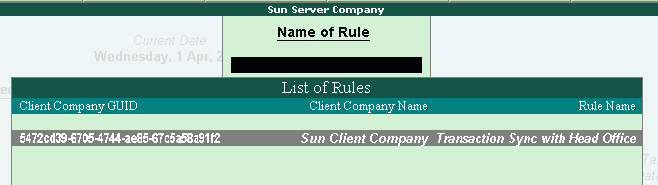
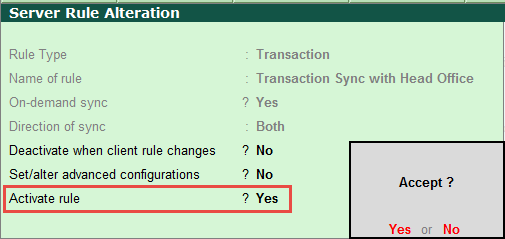
Note:
§ Once after activation of Rule at Server, need to sync again to send confirmation of acceptance to client end.
§ Whenever client sync next time, the Server acceptance will be updated at Client.
Now it is ready to perform data synchronization
Pass few transactions in Client and go for syncing data:
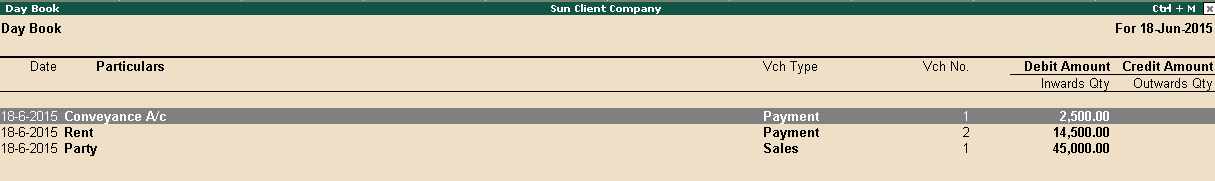
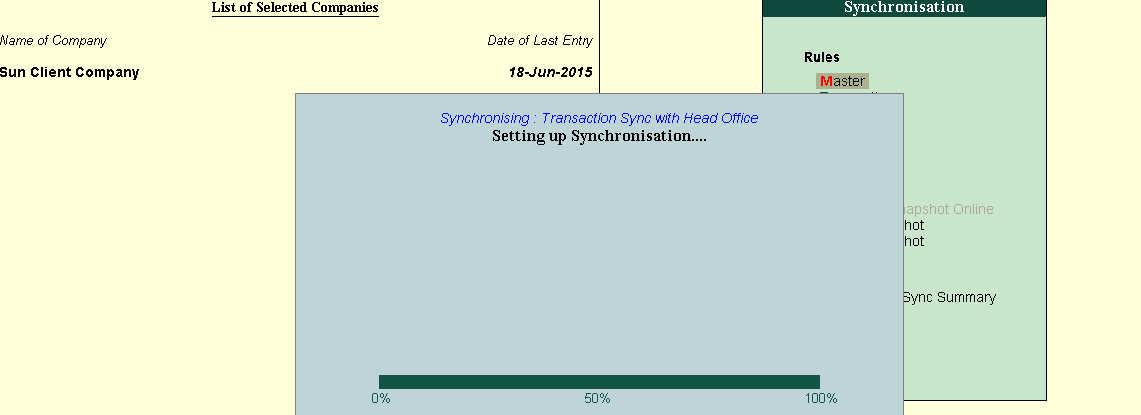
Now in Server, go for synchronise to get data of client - From Gateway of Tally > Import of Data > Synchronisation > Synchronise:
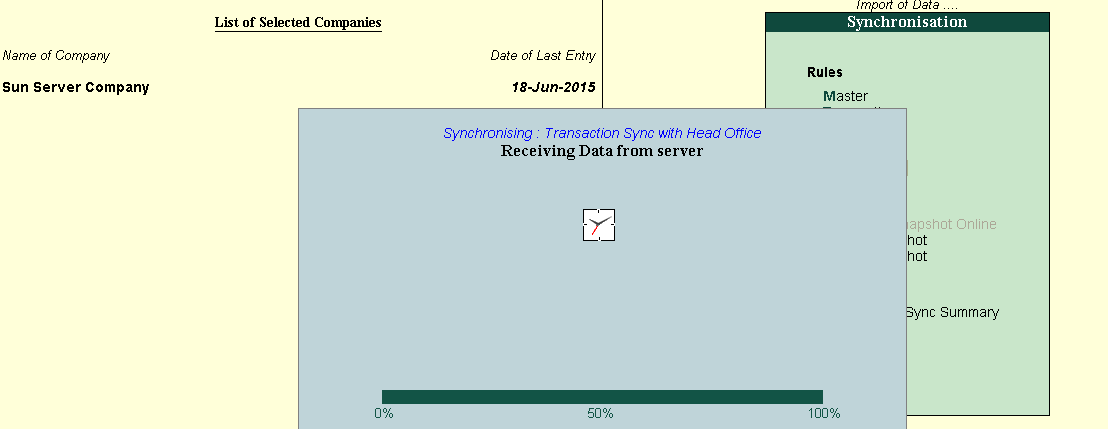
Transactions of client got synchronized with Server company:
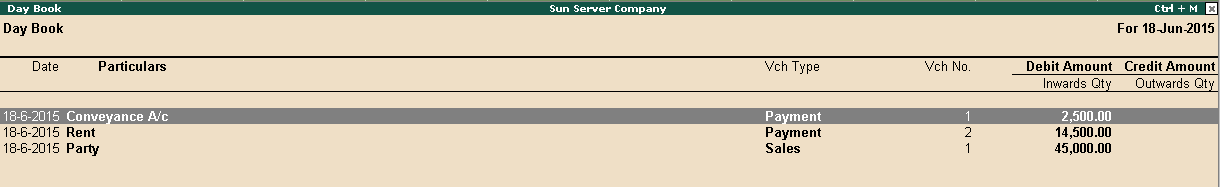
How to sync only Master without transactions?
What are the features and benefits of On-Demand Data Synchronization?