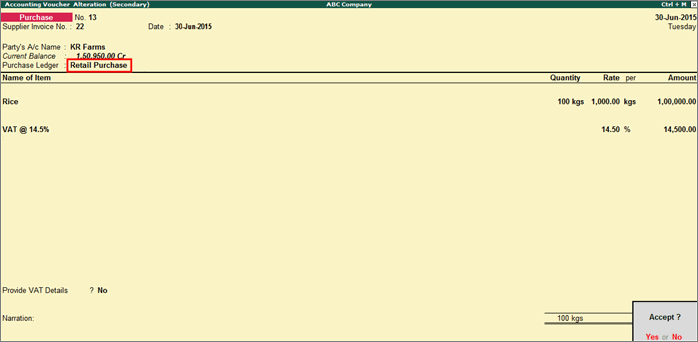
To account purchases of non-creditable goods, create invoices with Non Creditable Purchase - Special Goods as nature of transaction.
To record a retail purchase
1. Go to Gateway of Tally > Accounting Vouchers > F9: Purchases.
2. Enter the Supplier Invoice No. and Date, as required.
3. Select the party ledger in the field Party's A/c Name.
4. Select a Purchase Ledger predefined with Non-Creditable Purchase - Special Goods as the Nature of Transaction.
5. Select the required stock item.
6. Enter Quantity and Rate.
7. Select Input VAT ledger. The completed purchase voucher appears as shown below:
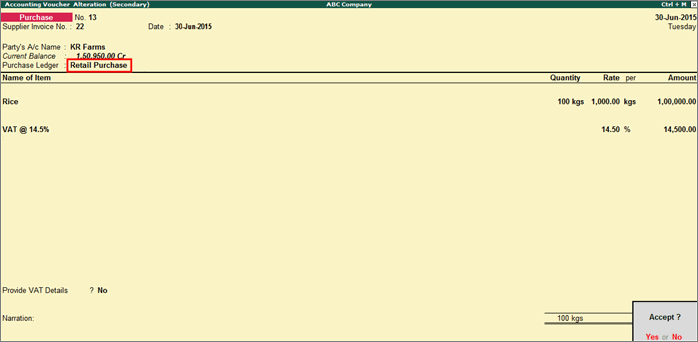
8. Press Enter to save.