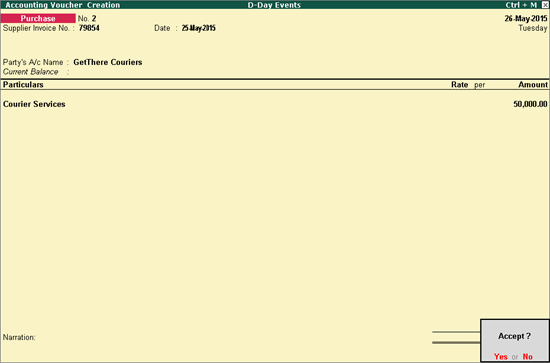
When a service is received from a non-taxable territory like Jammu and Kashmir, the service receiver will be liable to pay the service tax applicable on the service.
For example, on 26-05-2015, D-Day Events received courier services from GetThere Couriers which is located in Jammu and Kashmir worth ₹ 50,000. D-Day Events will be liable to pay the service tax applicable on this transaction.
To create a purchase transaction
1. Go to Gateway of Tally > Accounting Vouchers > F9: Purchase > Accounting Invoice.
2. Select GetThere Couriers in the field Party's A/c Name. Ensure that the Jammu & Kashmir is selected in the field State.
3. Select the purchase ledger under Particulars.
4. Enter 50,000 in the field Amount.
5. Press Enter to save.
6. Enter Narration, if required.
The Purchase invoice appears as shown below:
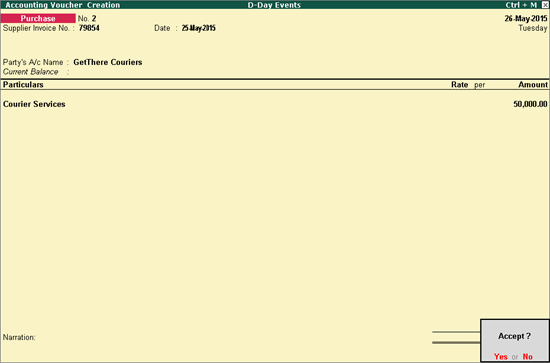
7. Press Enter to accept.
Since the entire service tax amount incurred will be the recipient's liability, D-Day Events will pay the department. They can either raise the liability using a journal voucher or can directly make a payment to the department.