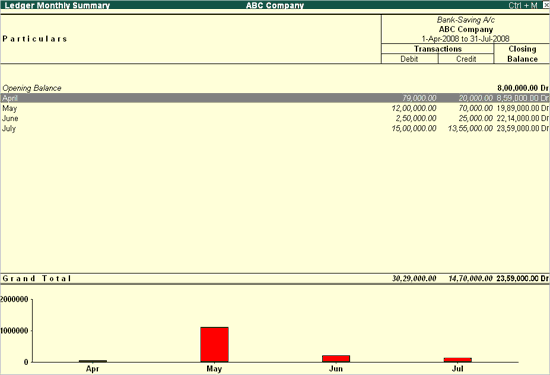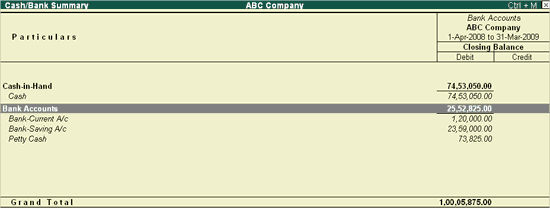
You can display the Bank Book Summary from your Accounts Books menu in Tally.ERP 9.
To view the Bank Book Summary
● Go to Gateway of Tally > Display > Account Books > Cash/Bank Book(s)
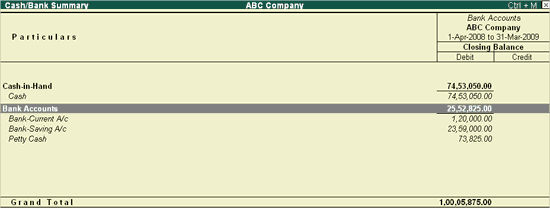
If you have more than one bank account, select the required Bank account and press Enter to display the Ledger Monthly Summary.