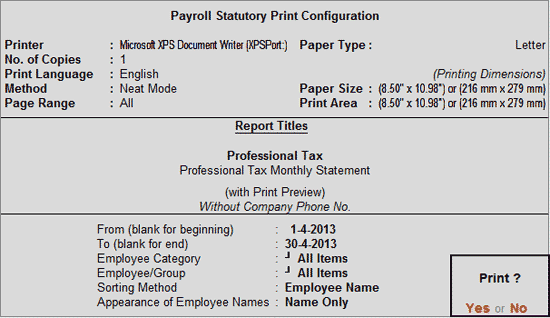
Professional Tax (PT) Monthly Statement is MIS report showing the PT employee wise PT contribution details for the given month.
To view the Professional Tax Statement,
● Go to Gateway of Tally > Display > Payroll Reports > Statutory Reports > Professional Tax > Monthly Report.
● Select Professional Tax Ledger and press Enter.
Or
● Go to Gateway of Tally > Display > Statutory Reports > Payroll Reports > Professional Tax > Monthly Report.
● Select Professional Tax Ledger and press Enter.
The Print Configuration for the PT Statement is as shown:
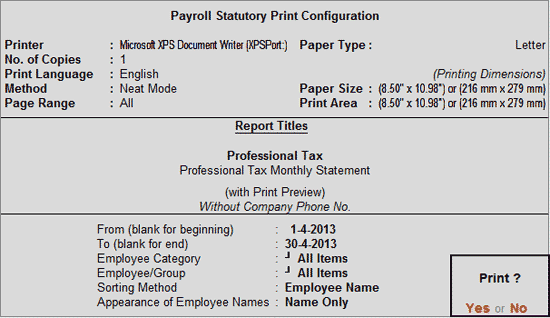
● The user can specify the Period in the From and To fields as shown above.
● Employee Category: Select the required Category.
● Employee/Group: Select the required Employee Group or individual Employee.
● Sorting Method: Required sorting method for appearance of Employee Names can be selected.
● Appearance of Employee Names: Select the Display Style for the Employee Names, like Name Only, Alias Only, and so on.
The printed Professional Tax Statement will appear as shown:
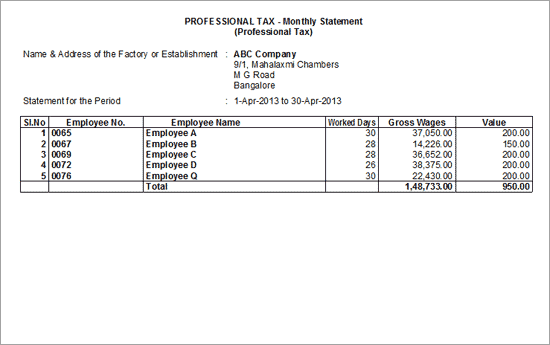
● Name and Address of the Company: This field displays the Name and address of the Company as entered in the Company Master.
● Statement for Period: Displays the period for which the PT statement.
|
Column Name |
Description |
|
Sl. No. |
Displays the serial no. |
|
Employee No |
Displays the Employee Number as entered in the Employee Master. |
|
Name of Employee |
Displays the name of the Employees paying the Professional Tax |
|
Worked Days |
Displays the total number of days each employee was present during the given month. |
|
Gross Wages |
Displays the Gross salary earned by each employee (which is considered for PT calculation) for the given period. |
|
Value |
The Professional Tax recovered and paid for each employee is printed in this column. |