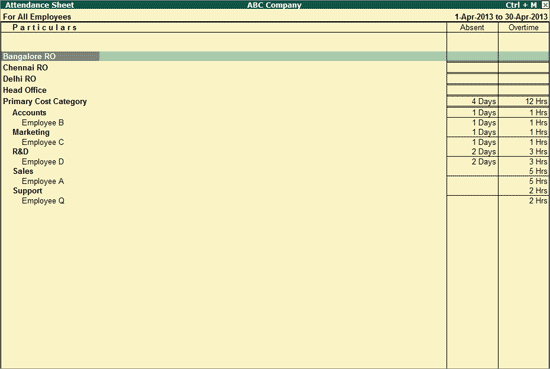
The Attendance Sheet report is similar to Pay Sheet report, and displays a pre-formatted report with columns related to your Attendance/Production data.
To view the Attendance Sheet
● Go to Gateway of Tally > Display > Payroll Reports > Attendance Sheet.
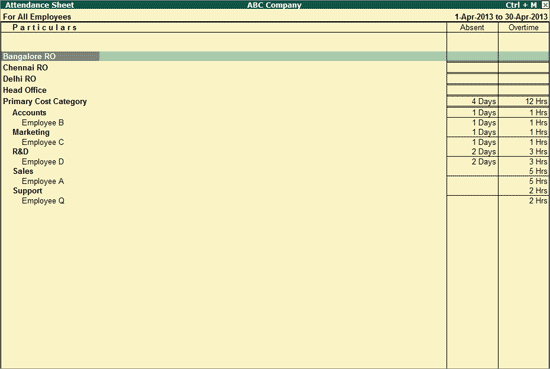
F12: Configure button brings up a configuration sub-form by which the user can customise the display/printing content and appearance of the Attendance Sheet report.
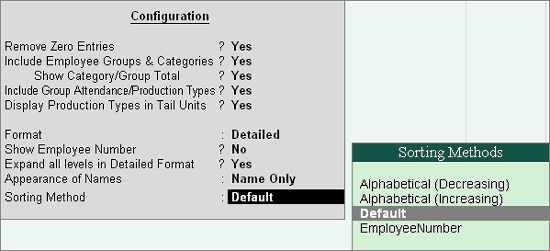
Include Group Attendance/Production Types: Set this option to Yes to Include Group Attendance/Production Types in Attendance Sheet report.
Display Attendance/Production Types in Tail Units: Set this option to Yes to display the Attendance/Production Types in Tail Units.
Refer Pay Sheet Section for more information on other fields.