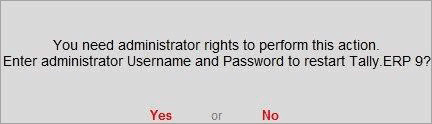
You need to surrender your Tally.ERP 9 license if you want to use the license on another computer.
To surrender your Tally.ERP 9 license
1. Start Tally.ERP 9.
2. Click F12: Configure > Licensing > Surrender License.
o If you are a Microsoft Windows standard user, and do not have the required rights, a message appears as shown below:
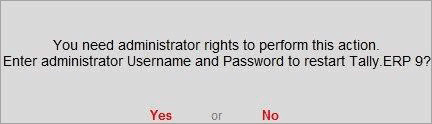
Click Yes, and enter your computer administrator username and password to restart Tally.ERP 9 with administrator rights.
o If you have Microsoft Windows administrator rights, a message appears as shown below:
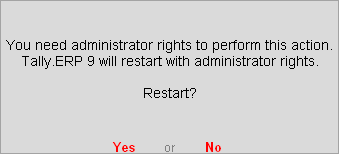
Click Yes, for Tally.ERP 9 to restart with administrator rights.
3. Enter the Administrator e-mail ID and Tally.NET password in the Surrender License screen, as shown below:
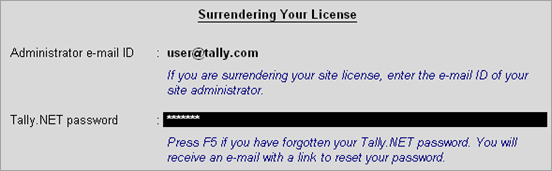
4. Press Enter to surrender your license. A confirmation message appears once your license is surrendered.
Note: If you are surrendering your site license, you can enter the site administrator e-mail ID and password.