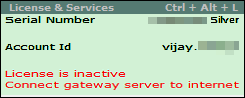
Connect gateway server to internet. License is Inactive.
This error occurs when the system where the license is activated is not connected to the Internet after the offline limit has been reached.
For example, if the offline limit for a license is set to 30 days, and the computer is not connected to the Internet for more than 30 days, then the license status changes to inactive mode.
This error appears in the License & Services segment of the Calculator Panel, as shown below:
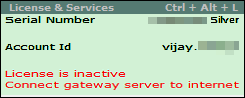
Connect the system to the Internet and try again.