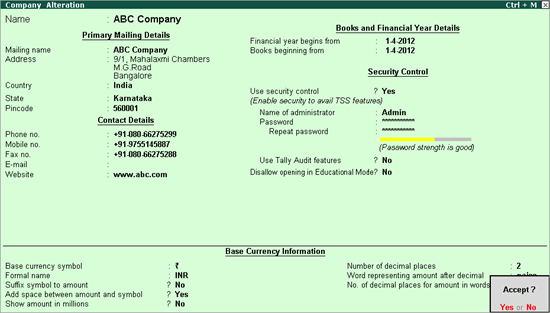
You can enable security control for a company to ensure safety of company data. To enable security control you have to log in as the administrator. Administrator login can either be set during company creation or alteration.
To enable security control
1. Go to Gateway of Tally > F3: Cmp Info > Alter.
2. Select the required company from the List of Companies.
3. Set the option Use Security Control to Yes in the Company Alteration screen.
4. Enter the Name of Administrator.
5. Enter the password.
The Company Alteration screen appears as shown below:
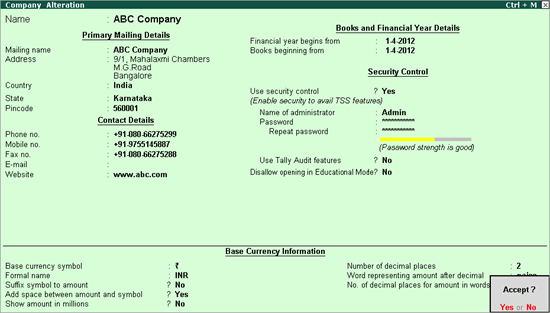
6. Press Enter to save.