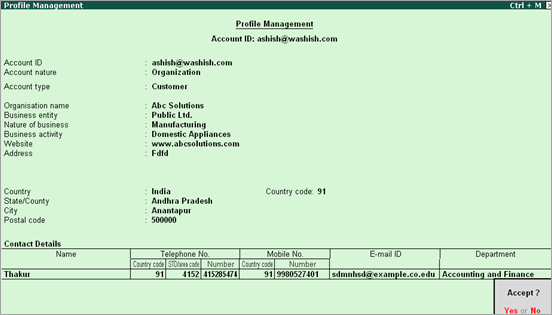
The user can enter the essential information related to the Account/ Site ID in Profile Management. To enter the details regarding the organisation follow the steps shown:
To view Profile Management
1. Log in to Control Centre.
2. Click A: Profile Management to view the Profile Management screen. By default the Account ID, Account nature, and Account type are displayed.
3. Enter the required details in the Profile Management screen as shown below:
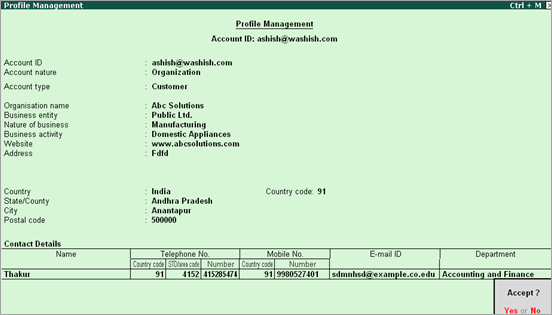
4. Press Enter to save.