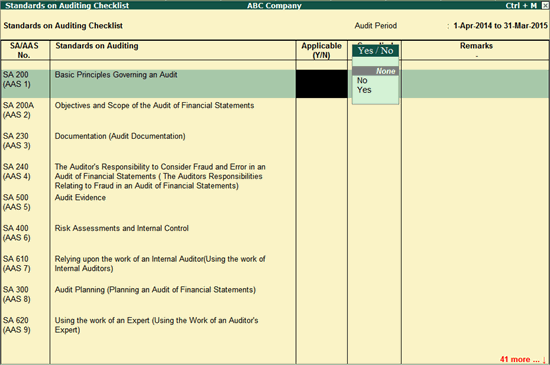
Standards on Auditing Checklist displays all the Standards on Auditing (SA) in line with Auditing and Assurance Standards (AAS) listed by the Institute of Chartered Accountants of India (ICAI). This report helps the auditors/articles in marking the Standards of Auditing applicable and their respective status of compliance for a company, along with remarks.
To view the Standards of Auditing Checklist
● Go to Gateway of Tally > Audit & Compliance > Audit Documentation > Standards of Auditing.
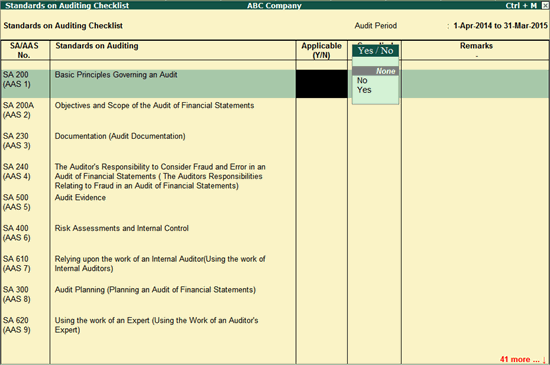
The auditor can mark the relevant Standards of Auditing by setting the Applicable and Complied columns with Yes/No.
The completed Standards of Auditing Checklist is displayed as shown below:
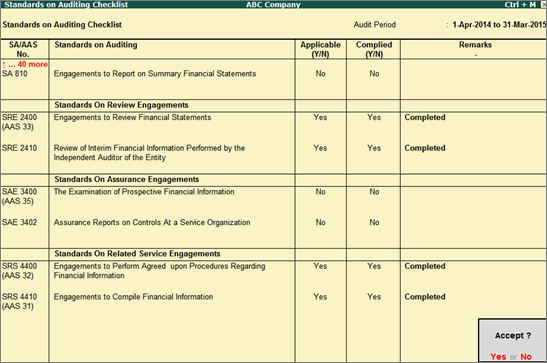
Note: The option None can be used by an auditor/article when he decides to leave a particular Accounting Standards as blank for further clarification or to resume the update of checklist later.
The Standards of Auditing can be printed and taken by the auditor(s)/article(s) while conducting the audit for reference.
To print the Standards of Auditing
1. Press Alt+P in the Standards of Auditing screen.
2. In the Standards of Auditing Printing screen press Enter to print the Auditing and Assurance Standards as shown below:
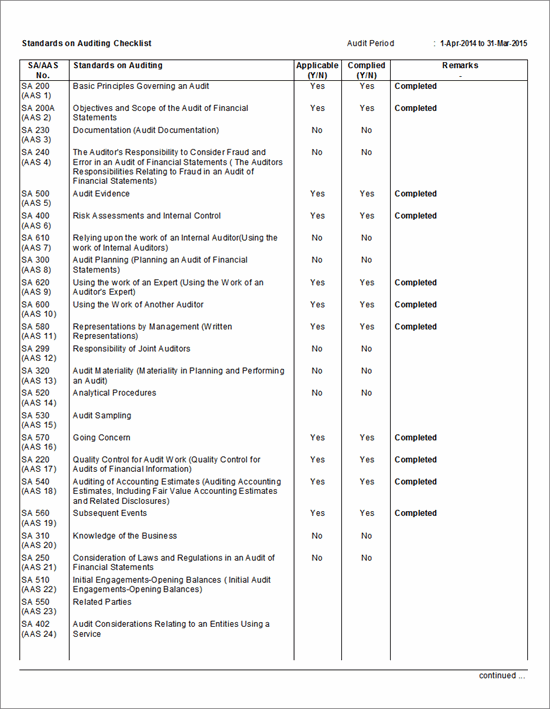
Click F9: Inv Reports or press F9 to navigate to the default Inventory Reports like Godown Summary, Movement Analysis, Stock Summary etc.
Click F10: Acc Reports or press F10 to navigate to the default Accounting Reports like Balance Sheet, Cash Flow, Trial Balance and so on.
Click F10: Audit Reports or press Alt+F10 to navigate to the other Audit Reports within Statutory Audit.