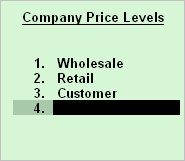
Multiple price levels can be created and different price list can be assigned to these price levels.
To enable Company Price Levels
1. Go to Gateway of Tally > F11: Features > F2: Inventory. The Company Operations Alteration screen appears.
2. Set Use multiple price levels to Yes. The Company Price Levels screen appears as shown below:
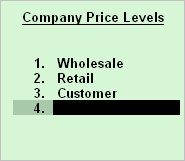
o Enter the Company Price Levels names.
o Press Ctrl+A to accept and return to the inventory features screen.
3. Press Ctrl+A to accept the inventory features screen.
Note: To alter a price level, from the Company Operations Alteration screen overwrite the Price Level's name.