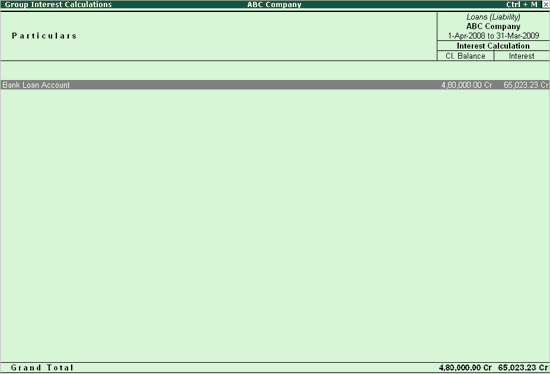
The Group Interest Calculation statement is a list of all accounts and sub-groups belonging to the selected group that displays the current balance in each account or sub-group and the total interest.
1. Go to Gateway of Tally> Display > Statements of Accounts > Interest Calculations > Group
2. Select a Group, E.g. Loans (Liability)
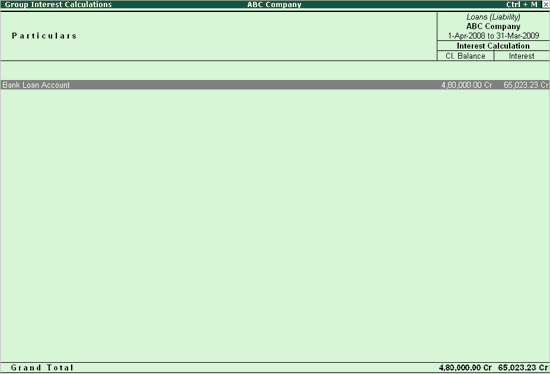
Note: The Cr in the interest amount indicates that it is a liability.
3. Press Enter to drill down to the Ledger level Interest report.