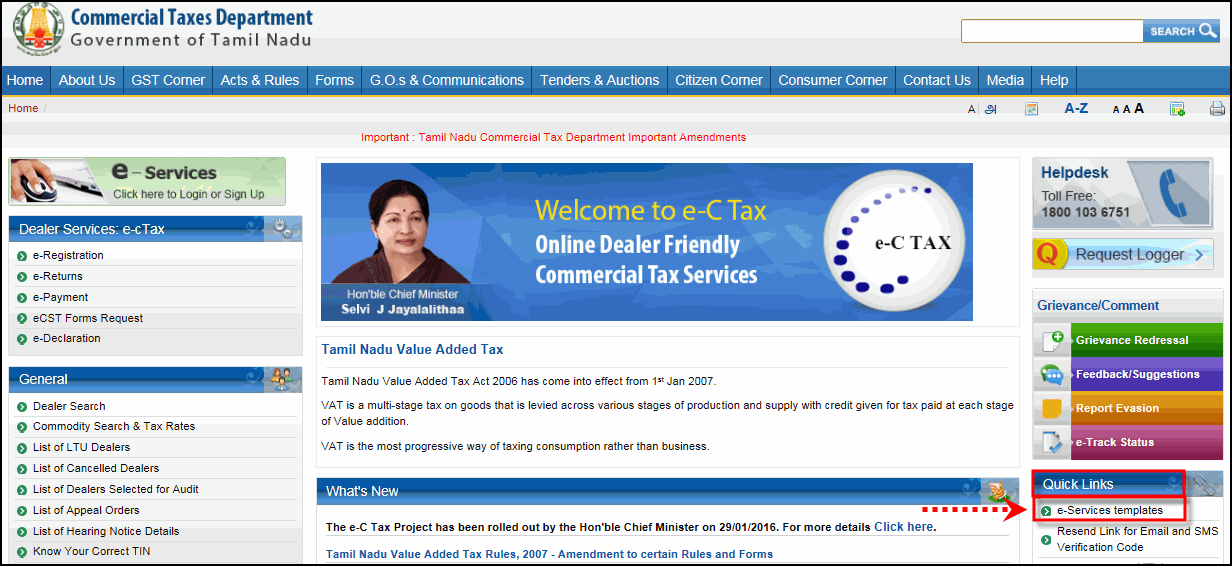
You can use the new ctd portal for Tamil Nadu to download annexures. If you are already on the logged in and on the homepage of the portal, you can follow the steps outlined in this topic to download the required annexures.
You can download annexures from https://ctd.tn.gov.in/e-services-templates#
Alternatively, if a user is already on the Home page then suggest, perform the following steps:
1. Log on to https://ctd.tn.gov.in/ (Home page).
2. Under Quick links, click e-Services templates.
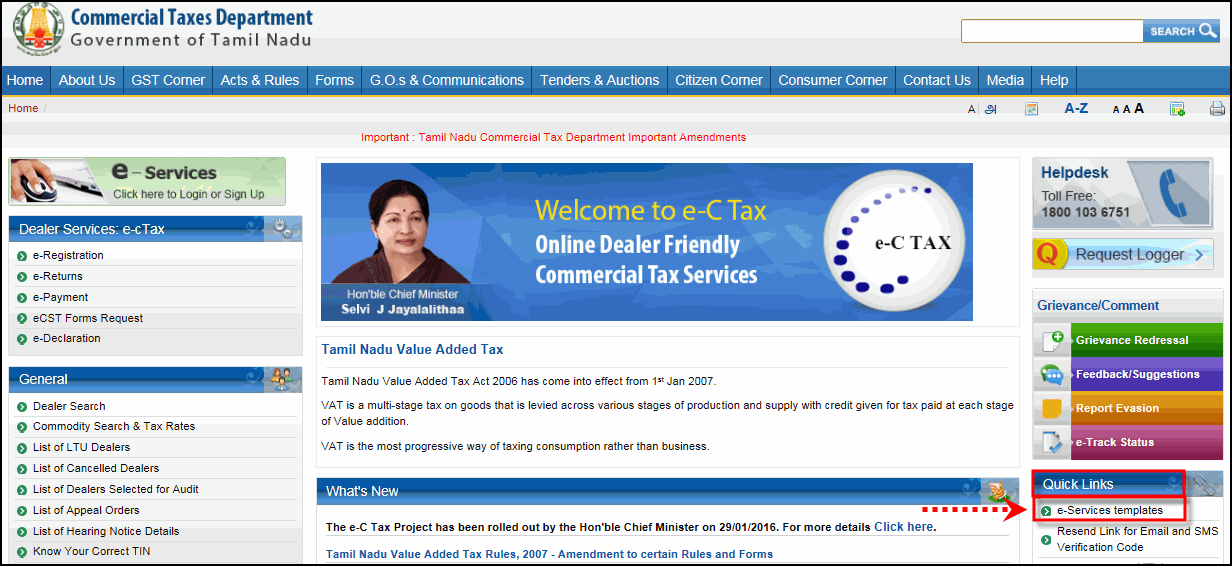
3. Click respective annexures for example e-Return, click the file name, and save the file.
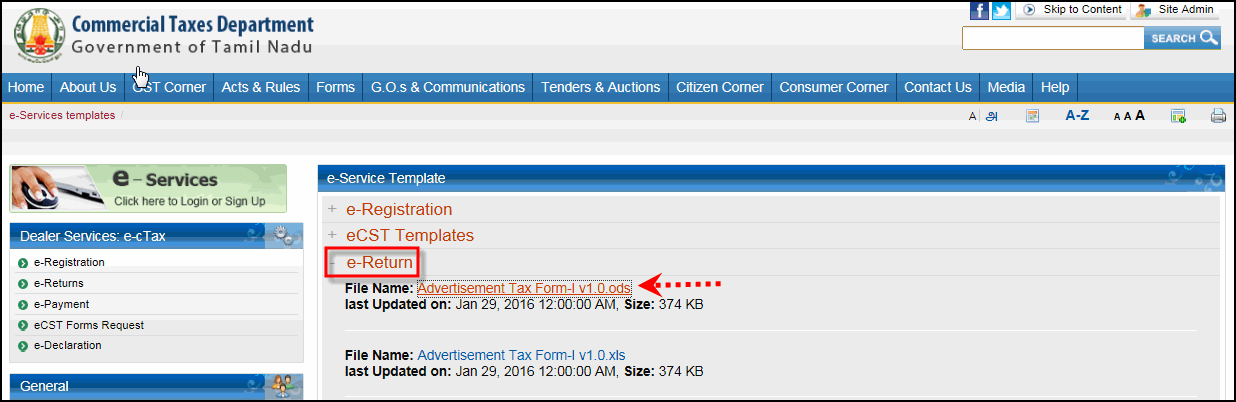
4. Paste the downloaded Excel templates to Tally.ERP 9 application folder.
Note: Returns of February 2016 need to be filed using new portal https://ctd.tn.gov.in/ from March 2016 onwards. However January 2016 returns can be filed using the older portal www.tnvat.gov.in in the month of February 2016.
● What are the new annexures provided for Tamilnadu in Release 5?
● How to export data in new annexures for Tamilnadu in Release 5?