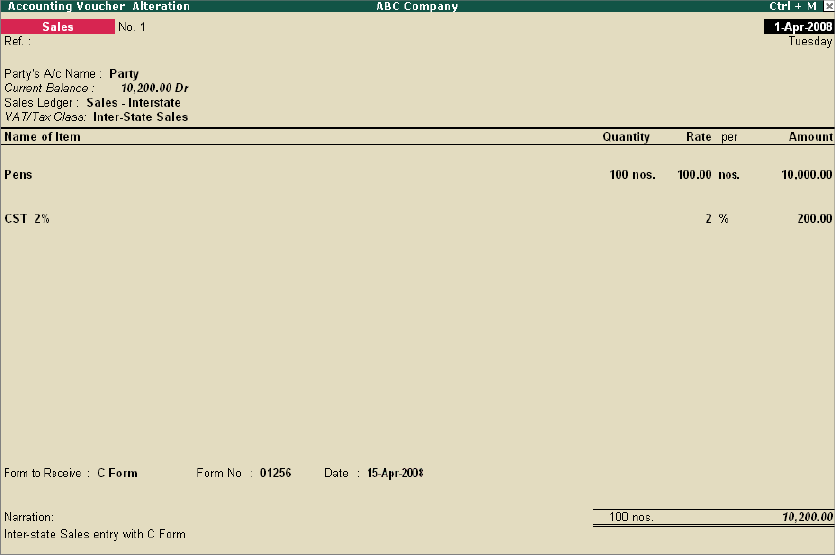
A registered dealer will be charged CST of 2% (or the local sales tax, if the rate is lower than 2%). Details of the C Form can be specified in the invoice when recording the transaction.
To enter C Form Details
1. Record the sales transaction with VAT/ Tax Class as Inter - State Sales.
Note: On selecting Inter-State Sales as the VAT/Tax Class, the fields Form to Receive, Form Number, and Date are available in the invoice.
2. Select Form C from list of Form Types.
3. Enter Form Number and Form Date as shown below:
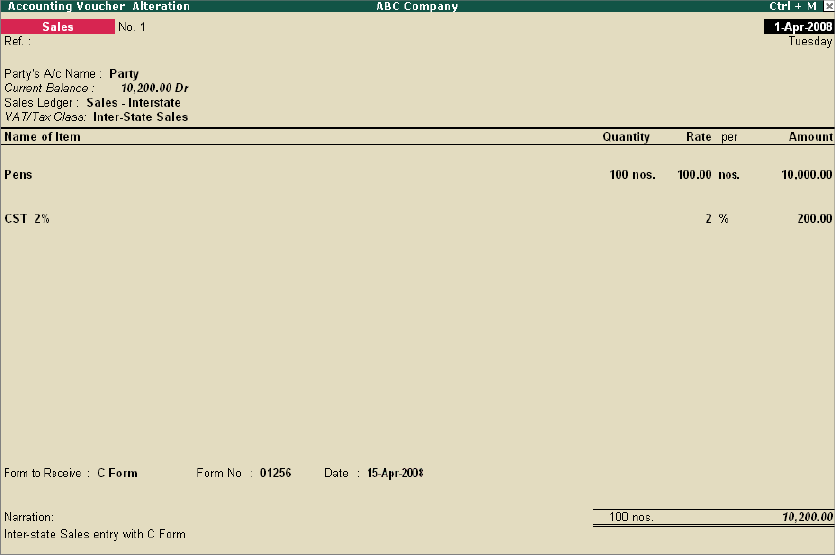
4. Press Enter to save.
Note: If form number is not specified during invoice entry, it can be specified in VAT Reports.
The form details are thus recorded when recording a transaction.