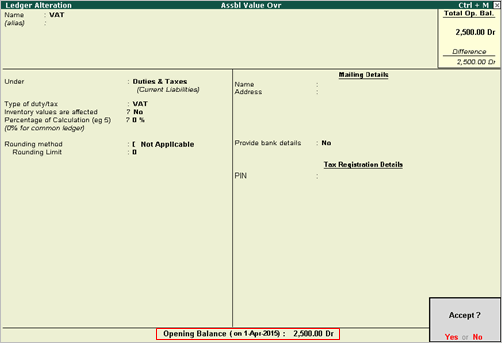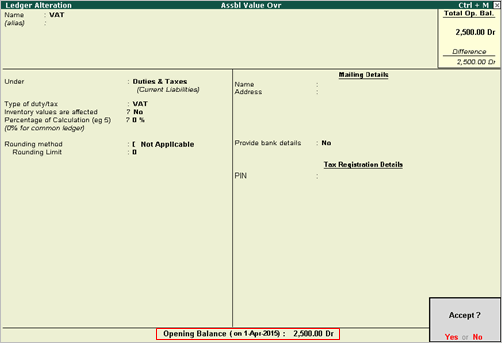
Excess input tax in the previous tax period can be carried forward to the current tax period as input tax credit. Input tax credit can be carried forward as ledger Opening Balance when accounting is computerised.
To record input tax credit as opening balance
1. Go to Gateway of Tally > Accounts Info. > Ledgers > Alter.
2. Select common VAT ledger or VAT ledger created for input tax.
3. Enter the input tax credit in the Opening Balance field, and press Enter.
4. Enter Dr to indicate a debit balance.
5. Press Enter to save.
The Ledger Alteration screen appears as shown below: