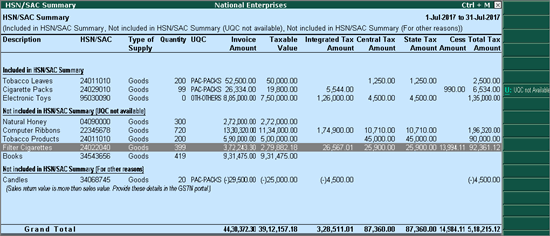
HSN/SAC Summary report contains the details of HSN/SAC-wise taxable value and tax amount. The HSN Summary in the GSTR-1 report of Tally.ERP 9 provides HSN/SAC-wise details of all outward supplies. GSTR-2 provides HSN/SAC-wise details of all inward supplies.
To view HSN/SAC summary of outward supplies
1. Go to Gateway of Tally > Display > Statutory Reports > GST > GSTR-1 or GSTR-2.
2. Press Enter on HSN Summary in the GSTR-1 or GSTR-2 reports. The HSN/SAC Summary report of GSTR-1 appears as shown:
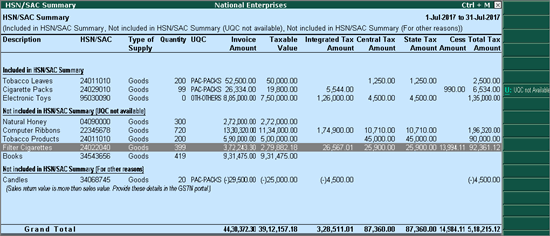
Included in HSN/SAC Summary: Displays the stock items predefined with UQC or RUQC.
Not included in HSN/SAC Summary (UQC not available): Displays the stock items which are not mapped to UQC, and moved from Exception Resolution screen of the exception UoM(s) not mapped to Unit Quantity Code (UQC).
Not included in HSN/SAC Summary (For other reasons): Displays the stock items whose sales return value exceeds the sales value, or purchase returns value exceeds the purchase value.
U: UQC not Available: Click to view the unit of measurements which are not mapped to UQC. In this screen,
● I: Include in Summary: Click to move the transactions into the Included in HSN/SAC Summary section of the HSN/SAC summary report. If there are exceptions, it will move under the Incomplete/Mismatch in information (to be resolved).
● S: Map to UQC: Click to select the applicable UQC for each stock item.
Description: Displays the description specified for the HSN/SAC.
HSN/SAC: Displays the HSN code or SAC of the good or service.
Type of Supply: Display the Type of Supply selected for the HSN/SAC.
Quantity UOM: Displays the quantity supplied for the period using the defined unit of measurement.
Taxable Value: Displays the consolidated taxable value from all the transactions in the period for the HSN/SAC.
Integrated Tax Amount: Displays the consolidated integrated tax amount from all the interstate transactions in the period for the HSN/SAC.
Central Tax Amount: Displays the consolidated central tax amount from all the interstate transactions in the period for the HSN/SAC.
State Tax Amount: Displays the consolidated state tax amount from all the interstate transactions in the period for the HSN/SAC.
Cess Amount: Displays the consolidated cess tax amount from all the interstate transactions in the period for the HSN/SAC.
Total Tax Amount: Displays the total tax amount from all the interstate transactions in the period for the HSN/SAC.
Drill down from any HSN/SAC to view the list of transactions.
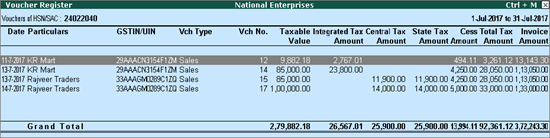
F12: Configure
Type of supply: View report with values for only goods or services or both.
Group vouchers by: View the report grouped with values of goods or services based on Description or HSN/SAC.
View vouchers based on HSN/SAC: View the report with values of goods or services that have HSN/SAC information or without these details or both.
Show HSN/SAC if UQC is not available: View the stock items which are not mapped to UQC, or moved from Exception Resolution screen of the exception UoM not mapped to Unit Quantity Code (UQC).