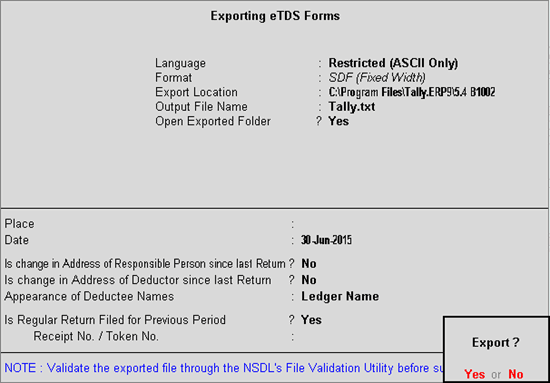
You can export Form 26Q from the TDS menu of the Statutory Reports, with details such as place and date, receipt no., token no., deductee names and others.
To export data to Form 26Q
1. Go to Gateway of Tally > Display > Statutory Reports > TDS > Form 26Q.
2. Press Ctrl+E to view the Export Report screen.
3. Enter the Place and Date.
4. Specify the options Is change in Address of Responsible since last Return? and Is change in Address of Deductor since last Return as required.
5. Select the required option in Appearance of Deductee Names.
6. Specify the required option in Is Regular Return Filled for Previous Period.
7. Enter the Receipt No. /Token No.
8. Press Enter to export data.
The data is exported to the e-return template.
The Exporting eTDS Forms configuration screen appears as shown below:
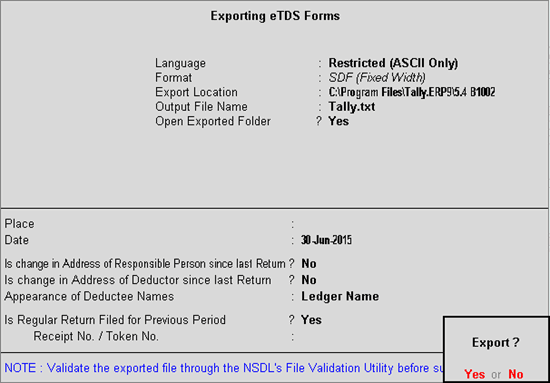
Note: The exported file (form 26Q) is required to be validated with the File Validation Utility (a freely downloadable utility from NSDL website) and after validation, the returns should be submitted to the department along with Form 27A in Physical Form.