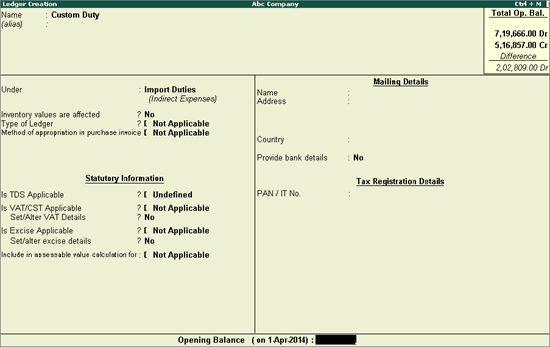
You can set the custom duty details at ledger level by creating a new ledger or altering an existing one.
To configure ledger for custom duty
1. Go to Gateway of Tally > Accounts Info. > Ledgers > Create.
2. Enter Name of custom duty ledger.
3. Select Indirect Expenses in the field Under.
4. Click F12: Configure in Ledger Creation screen.
o Set the option Allow method of appropriation (used in purchase invoice)? to Yes.
o Press Enter to save.
Note: Enabling this option will ensure the ledger is used in cost allocation in purchase invoice.
5. Set the option Inventory values are affected? to Yes.
6. Select Type of Ledger? to Not Applicable.
7. Select Appropriate by Qty in the field Method of appropriation in purchase invoice?
8. Define Statutory Information, Mailing Details and Tax Registration details, as required. The completed Ledger Creation screen appears as shown below:
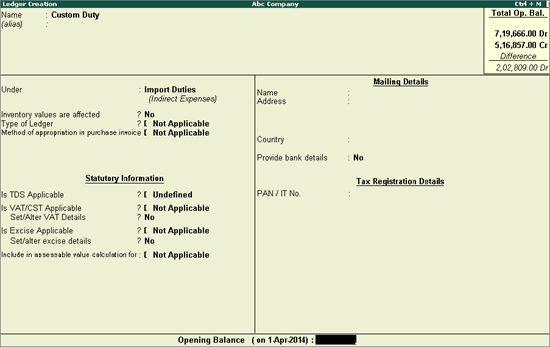
9. Press Enter to save.