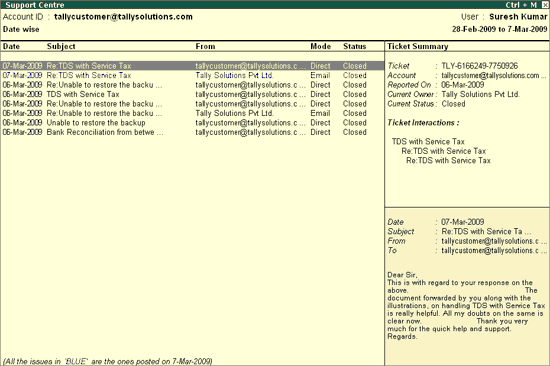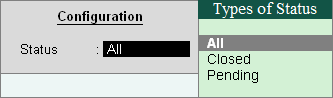
You can opt to view the query list based on the Status, namely, All, Closed and Pending, for any Group by option selected.
To view the query list
1. Go to Company Info menu or Gateway of Tally > Support Centre > F9: Status Filter.
2. Click F9: Status Filter provided in the buttons toolbar to select the Default Status.
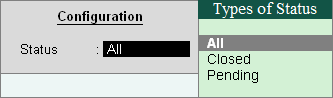
● Select the option All under Default Status to display all the queries/ issues, i.e., the Pending and Closed.
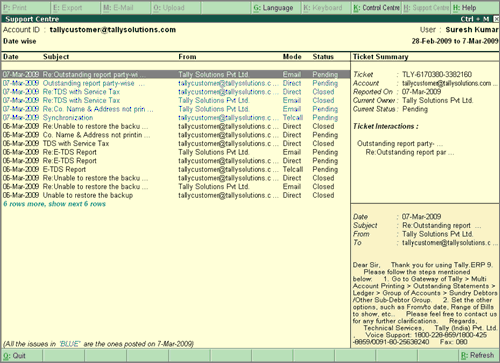
● Select the option Pending from Default Status to display only the Pending queries/ issues.
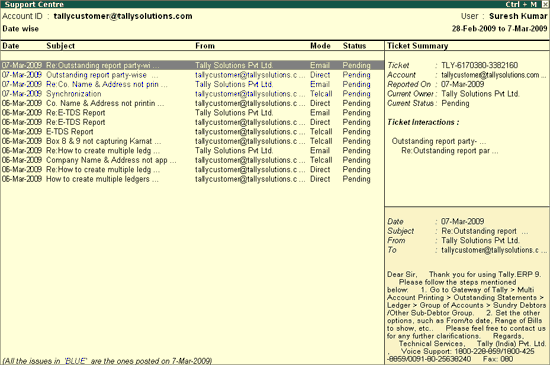
● Select the option Closed from Default Status to display only the Closed queries/ issues.