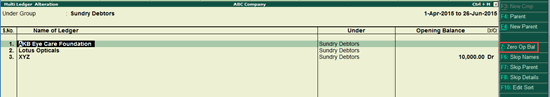
You can alter the opening balances of Ledgers to zero by enabling the option Zero Op Bal.
To set the opening balances of ledgers under a group to Nil/Zero
1. Go to Gateway of Tally > Accounts Info. > Ledgers > Multiple Ledgers > Alter.
2. Select the relevant group (example, Sundry Debtors) from List of Groups. The Multi Ledger Alteration screen appears as shown below:
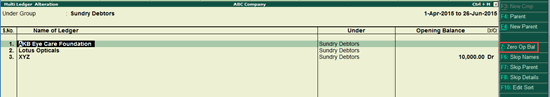
3. Press Z: Zero Op Bal to set the opening balances of the ledgers to nil/zero.