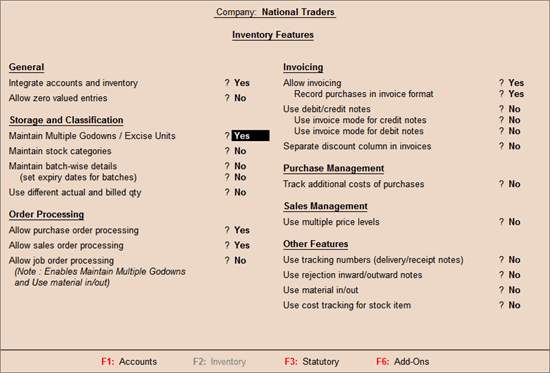
You can create multiple godowns to store stock items at multiple locations.
To enable multiple godowns
1. Go to Gateway of Tally > F11: Features > Inventory Features.
2. Set Maintain Multiple Godowns/Excise Units? to Yes. The Company Operations Alteration screen appears as shown below:
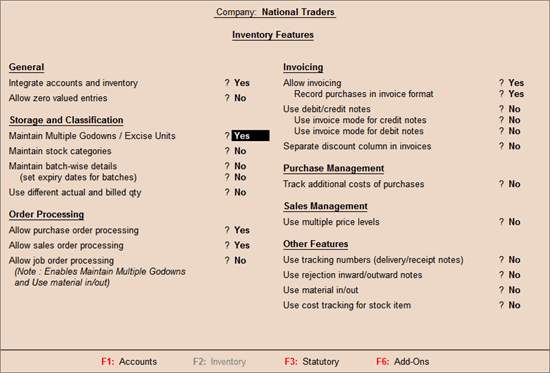
3. Press Ctrl+A to accept.