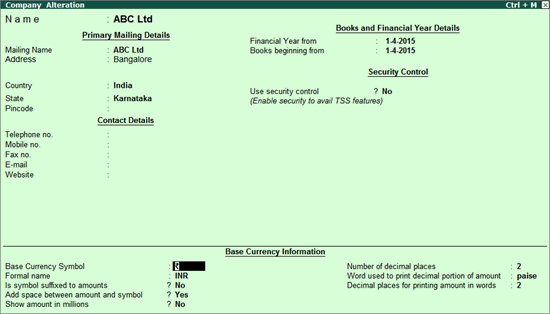
You can set the base currency to any required currency during company creation. You can also alter the base currency of an existing company in the Company Alteration screen.
To create or alter the base currency
1. Go to Gateway of Tally > F3: Cmp Info > Alter.
2. Select the company.
3. Enter the symbol of the required currency in the Base Currency Symbol field.
4. Enter the name of the currency in the Formal name field, as shown below:
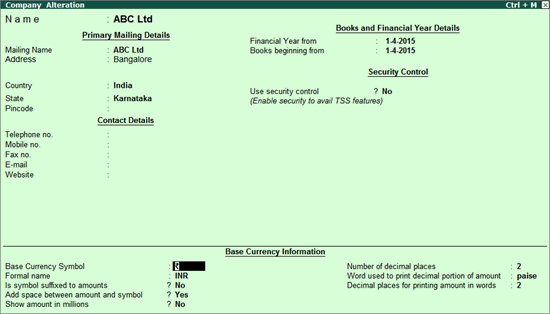
5. Press Ctrl+A to accept.
The base currency has now been created.