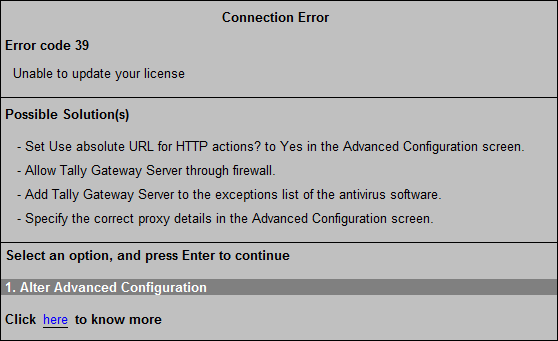
Error Code 39
This error occurs
● When you try to activate, reactivate, update your license.
or
● When a company is connected to Tally.NET server on loading or a company is connected to Tally.NET servers after loading a company by pressing F4: Connect from Gateway of Tally.
or
● Microsoft Windows Firewall or other security programs in your computer are stopping Tally.ERP 9 services.
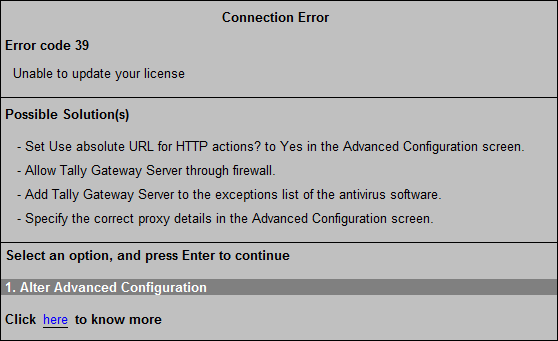
To resolve this error
1. Go to Gateway of Tally > F12: Configure > Advanced Configuration.
o Set Use absolute URL for HTTP actions? to Yes.
o Set Allow Non-HTTP headers to Yes.
o Set the correct proxy details.
o Press Enter to save.
2. Allow Tally Gateway Server to pass through MS Windows Firewall.
3. Add Tally Gateway Server to the exceptions list of the antivirus software.
4. Restart Tally.ERP 9.
To set Connect company on loading to No
1. Go to Gateway of Tally > F11: Features.
2. Click F4: TSS.
3. Set Connect company on loading to No, in the TSS Features screen.
4. Press Ctrl+A to accept.
If the issue persists even after the above steps, contact Tally Solutions for help.