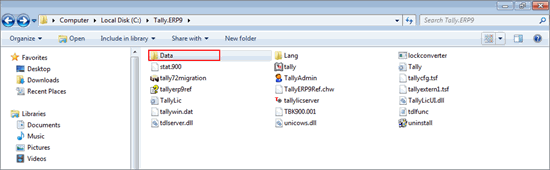
Unable to Read Message for Update
In Tally.ERP 9, when a transaction is recorded, they are temporarily stored in TMessage.TSF files. Once the data is scannned, it is posted to the respective .900 files.
When there is any physical damage to the TMessage.TSF files, the error: Unable to Read Message 0/1/2/3…for update is displayed.
For example, the error message Unable to Read Message 5 for update means that record 5 cannot be read because the file is damaged.
If you are using Tally.ERP 9 Release 3.4 and below, you need to upgrade to the latest release.
If you are using the latest version of Tally, back up the company data, and follow the steps given below:
1. Right click the Tally.ERP 9 icon and select Open file location.
2. Open the Data folder from the file location, as shown below:
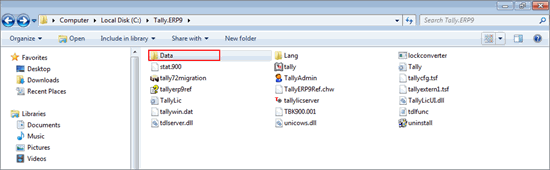
3. Open the folder in which the company’s data are stored, as shown below:
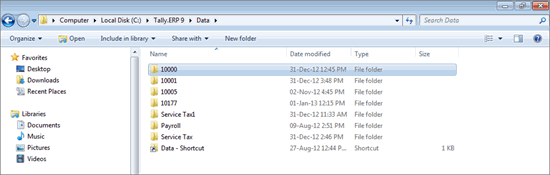
4. Delete the TMessage.TSF file if its size is between 0 and 1 KB. If the file size is more than 1 KB, move the file to another location.
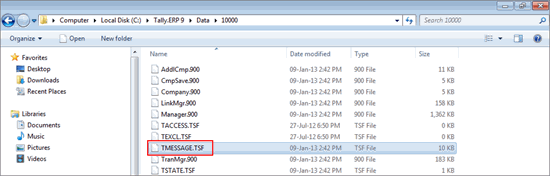
5. Reload the company in Tally.ERP 9.
The damaged file is removed from the Tally.ERP 9 folder.