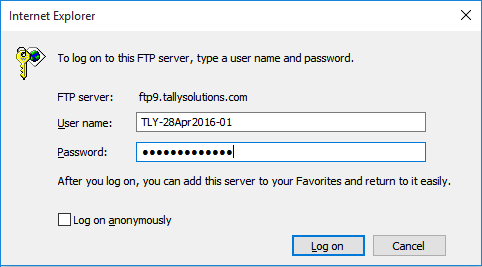
You may be required to share your company data while interacting with support executives. Generally, company data of more than 6 MB is shared through the FTP site.
To share data on the FTP site
1. Open Internet Explorer.
2. Enter ftp9.tallysolutions.com in the address bar of the browser to view the FTP login screen.
3. Enter the user name and the password that were e-mailed to you, as shown below:
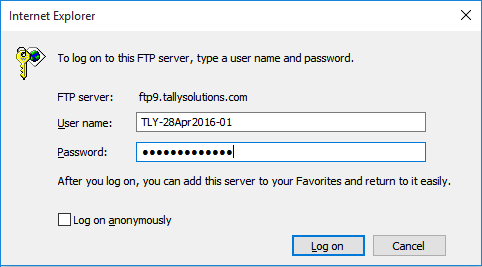
4. Click Log on to access the FTP server in Internet Explorer.
5. Go to Internet Explorer > View > Open FTP site in File Explorer, as shown below:
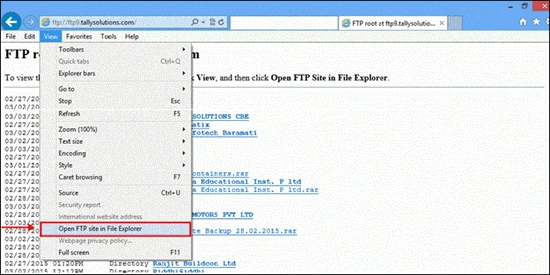
6. Create a new folder with the name of your company in the FTP site. The FTP site appears as shown below:
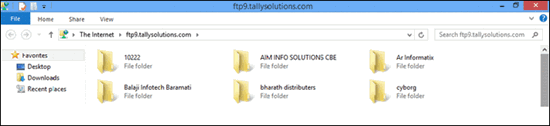
7. Paste the company data in the folder that was created. Ensure that the data is in a compressed format (zip/rar).
Now, the support executive can analyse your data and try to fix the issue.