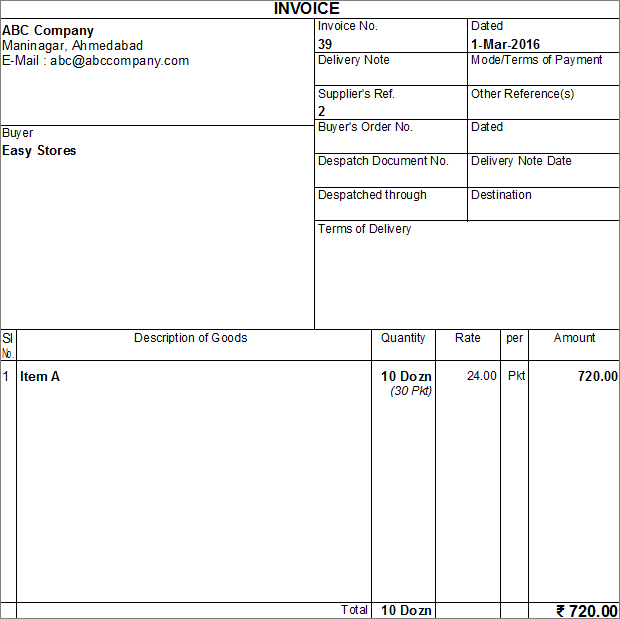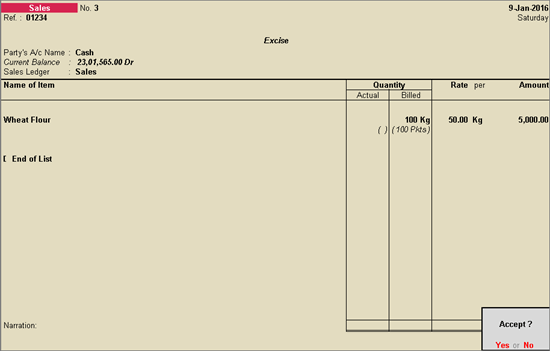
You can use the alternative units created in an invoice or voucher.
To use the alternate unit of measurement of a stock item in an invoice
1. Go to Gateway of Tally > Accounting Vouchers > F8: Sales.
2. Enter the reference number in the field Ref.
3. Select the party ledger in the field Party's A/c Name.
4. Select the Sales Ledger, as required.
5. Select the stock item with the alternate unite of measurement.
6. Enter the Quantity and Rate. The completed screen with the alternate unite of measurement appears as shown below:
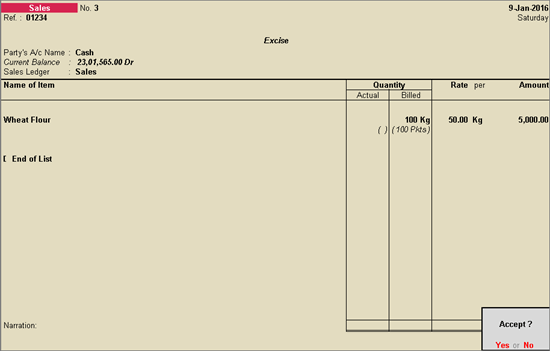
7. Press Enter to save.
Note: You can also change the quantity conversion rate of alternate unit during voucher entry by entering the new quantity conversion rate in the field Quantity. For example, the quantity conversion rate for alternate unit of Wheat Flour ( as shown above) is 1 Pkts = 1 Kg. You can change it to 10 Pkts = 1 Kg by entering 10 Pkts of 1 Kg in the field quantity in voucher entry screen.
A print preview of the sales transactions appears as shown below: