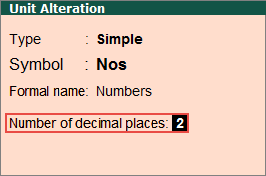
Release 3.6 onwards, the number of decimal places of unit of measurements (UoM) can be altered even after entries have been made for the stock items.
To alter the number of decimal places for a unit of measurement
1. Go to Gateway of Tally > Inventory Info. > Units of measure > Alter.
2. Select the required unit of measure.
3. Enter Number of decimal places, as shown below:
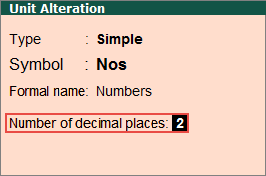
4. Press Ctrl+A to accept.
In the alteration mode of Units of Measure, you can only increase the number of decimal places once you have passed transactions using UoM. An error message is displayed when you try to reduce the number of decimal places, as shown below:
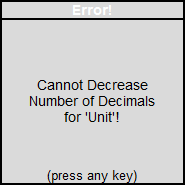
Note: You can decrease the number of decimal places if the UoM has not been used in any transactions.